Minecraft Legends is a truly unique addition to the Minecraft universe, and it’s well worth checking out no matter your experience with strategy games.
If you’ve never played it before and you’re thinking about giving it a go, I’ve picked out my top tips for new players in this article. I’ll be looking at everything from PVP matches and combat, to exploring the world and crucial mechanics to learn about.
Here are 11 beginner tips that you need to know for Minecraft Legends.
Multiple Modes Exist
To start, one of the most essential things to get to grips with in Minecraft Legends is the different views or modes that exist.
If you’re on PC, you’ll be using the Z, X, C, and V keys to tab between the modes.
If you hit the Z key, you’ll enter the resource gathering mode. As the name suggests, this is where you’ll be able to roam the world and pick up key resources like gold, lapis lazuli, and prismarine.
Hitting X will take you into combat mode. This mode lets you spawn in mobs and battle your enemies. It’s important to note that you don’t need to be in this mode to control your mobs, though, as this can be done from anywhere.
The C key will take you into construction mode. This mode will let you craft and build new buildings and features to help strengthen your base.
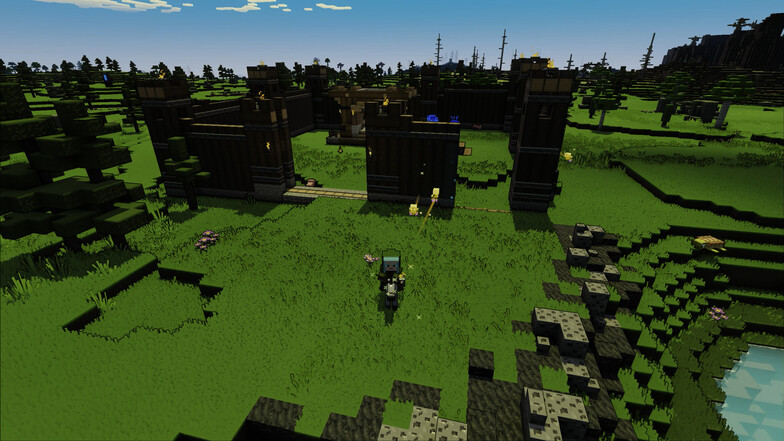
Confusingly, V appears to also focus on construction at first but it actually focuses on improvements and developments instead of just building. In this mode, you can enhance your current buildings and get new abilities.
Utilize All Your Available Tools
While it can be tempting to just run head-first into a pack of enemies and start swinging your sword at them, it’s important to remember that you have a lot of tools at your disposal in Minecraft Legends to help you win battles.
Plus, your melee damage isn’t that high, especially when you first start playing.
Make sure to rely on your troops when you need them, and make the most out of the various offensive and defensive structures that you can use during battle, too.
This applies to both the campaign and PVP. Even if you think you could take a pack of mobs by yourself, use your toolkit and take it step by step. It’s a slower style of play but it’s incredibly rewarding and will help you win.
Allays Need Specific Instructions
Gathering resources is a huge part of the game, and you’ll be able to gather them up using your Allays. Allays are small mobs that can help you out with spawning allies, building structures, and most importantly, gathering resources.
They’re incredibly handy, but it is important to note that you’ll need to be very specific with how you use them if you want to maximize their efficiency.
For example, suppose you’re trying to gather resources.
You’ll need to make sure that every single element you want to gather from (ore veins, trees, and so on) is inside the selected area when working with your Allays. Even material sources that are right on the outside edge of the selected area won’t count.
Communication Is Key
During a match, communication is the most important thing to focus on with your team. Unlike some other competitive games, it’s incredibly hard to win if everyone is just charging off doing their own thing.
Different people on your team are likely to feel comfortable with different roles, so make sure everyone has a focus that they feel good about.
For example, someone may feel more comfortable acting as a scout, reporting back on the enemy and giving advice on what to do next. Someone else, however, may feel best taking a more aggressive approach and battling foes head-on.
Troops Attack Automatically
Guiding your troops can seem a little confusing at first, especially if you’ve not played many strategy games before.
Your Banner of Courage will help you move troops around and take them into combat.
If you’re playing on PC, you can hit the Q button to rally your troops. They’ll stick in the range of your banner and follow you, automatically attacking any hostile mobs or enemy players that you come across.
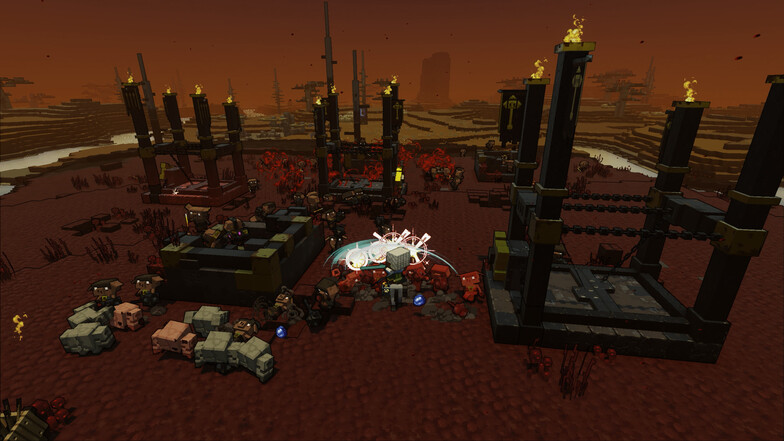
You can also tell units to wait in one spot by holding down the Q key. This is a great way to set up attacks and keep enemies on their toes.
If you want to send them charging in a particular direction, use the E key to do so.
No matter if you have your troops following you, waiting in one spot, or charging, you’ll never actually need to tell them to attack. If an enemy is in range, they’ll go for it.
There’s An Extra Combat Menu
While the initial combat options may seem a bit sparse at first glance, it’s important to note that there is an extra combat menu in game. It has lots of interesting attacks and ways that you can control mobs. You’ll need to unlock some of these options.
On PC, you can hold down CTRL to open this menu up while moving around the map.
In this menu, you can choose from a variety of options like which mobs you’re working with, which targets to focus on, and where you want your troops to be. It’s a useful set of abilities and functions, but it is a little hidden away at first.
Golems All Have Different Strengths
You’ll see a lot of Golems in Minecraft Legends, and it’s important to note that they all have different strengths and weaknesses.
As an example, Mossy Golems are terrible at attacking (in fact, they won’t attack at all) but they make fantastic healers. In contrast, Cobblestone Golems are particularly hardy and can even tear down enemy buildings.
Make sure to use a variety of Golems and play their strengths off one another.
Different Mounts Exist
There are plenty of ways to speed up your movement in Minecraft Legends. Being able to get from A to B quicker than your opponent can make all the difference in a match.

You can use things like bouncecaps and speed wheat to get a boost in the game, but finding strong mounts is a much more efficient method of improving your mobility.
Check out the different kinds of mounts you can get in the game. You start off with a horse, but there are others available and they’re worth looking for. They’ll show up on your map, and you can track them down and swap them for your horse easily.
The Regal Tiger is one of the best ones to watch out for, as it’s the quickest mount that you can get in the game.
Different Resources Spawn in Different Biomes
While this may sound obvious at first, it’s worth acknowledging anyway as resources work differently in Minecraft Legends than they do in classic Minecraft.
Instead of mining in one spot for resources, you’ll need to explore different areas of the map to track down the resources that you need.
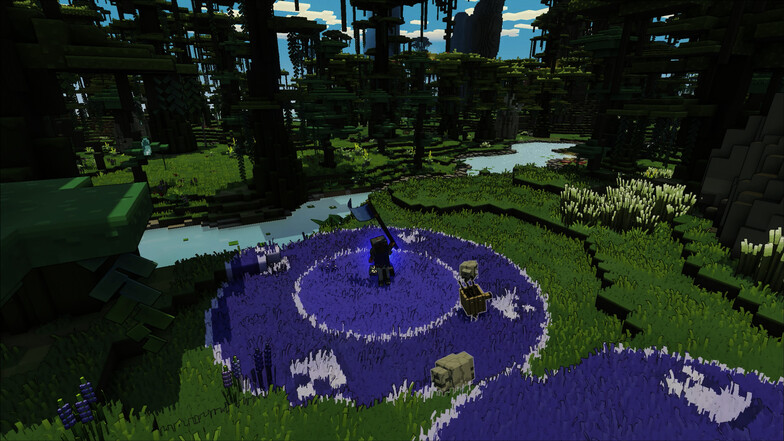
For example, if you need iron then you’ll need to head to a Dry Savannah area or the Forest biome. If you want to find diamonds, head to Jagged Peak or Tundra biomes.
It’s worth reading up on which resources spawn in which biomes, as this will be crucial information to have at your disposal throughout the campaign and in matches, too.
Change Hotbars With Your Journal
Your journal is incredibly valuable in this game.
One of the biggest reasons for this is that you can change what is assigned to your hotbars through your journal.
There are tons of different weapons, abilities, and mobs in Minecraft Legends, and you can’t use them all at once. Much like classic Minecraft, Legends only gives you 9 slots to put your chosen buildings and abilities in.
Being able to open up your journal and quickly assign new things to your hotbars as you explore is very useful.
On PC, you can do this by selecting what you want and hitting the Enter key.
Make Sure to Use Fast Travel Locations
The map in Minecraft Legends is pretty big, and traveling through it on horseback can take a while. Make sure to use all the tools at your disposal and use fast travel locations whenever they’re available to you.
These fast travel locations can be at friendly villages that you’ve saved from the Piglins, or even at wellhouses that you’ve constructed at crucial spots.
Wellhouses are particularly useful, as they can also act as respawn spots too. Make sure to keep an eye on them and defend them from enemies, though, as they can fall.
What to Do Next
Now that you’ve got a better understanding of what the game is and how to play it well, why not take a look at the different kinds of mobs you’ll be coming across? There are lots of them, and some of them can be absolute game-changers in matches.
Speaking of matches, there are a few ways to increase your chances of victory when playing against others.
Whether you’re a fan of aggressive, fast-paced PVP or more laid-back, strategic gameplay, there’ll be a PVP strategy for Minecraft Legends that works for you.






