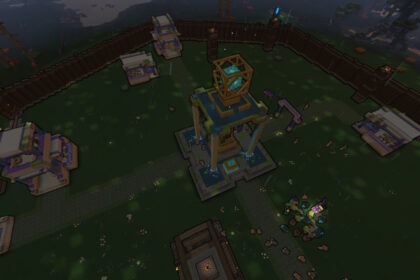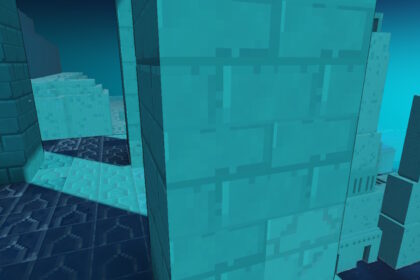The map in Minecraft Legends is an amazing way to get a lot of information about the world you spawn in. It is incredibly helpful in beating the campaign, but also when playing multiplayer.
This is where you can find the villages, piglin outposts and portals, and ways to unlock all the mobs in the game.
The important part is knowing how to read it and in this article we show you how to read the map, ping, and find everything you need.
What do Map Markers Mean?
There’s a lot of different things that gradually appear on your map as you progress through the game’s campaign. From all the villages and large piglin portals, then homesteads and more.
We have separated all of these markers into several categories for convinience:
- Friendly markers – including villages, the Well of Fate, and homesteads
- Piglin markers – all the different piglin outposts
- Mount markers – where to find mounts
- Special markers – markers for all the special buildings that you can unlock and legendary mobs
Friendly Markers
The first things you will notice on your map in the campaign will be the Well of Fate and the different villages.
The Well of Fate can always be found in the very center of the map. This is where you find your improvement hubs to build the various upgrades throughout the game.
The villages are scattered around in different biomes. You will have to discover them to unlock fast travel.

Once you progress more through the campaign, you will also unlock three homesteads.
There is a homestead for each of the mobs you can unlock: creepers, zombies, and skeletons. At the beginning their markers will have a piglin flag beside them and be surrounded by smoke. This means they’re under siege.
You will have to fight back the siege and destroy a nearby portal to unlock these homesteads and mobs.

Piglin Markers
In the campaign you will see all the large piglin portal bases on your map. There will be a total of 9 of them, varying in sizes from small to large, all of them surrounded by a different color.
Though, that is not all the piglin bases you can see.
Zooming into the map you can actually find a lot of smaller piglin bases, usually mining outposts that are scattered all over the world.
These outposts are where you’ll farm gold, prismarine, and lapis to grow your army and defenses and what you should focus on before taking on large bases.

Occasionally, when piglins threaten to attack a village or a homestead you will have a flag appear beside the area’s marker. Hovering over it will tell you what type of piglins will attack that night, giving you hints on how to counter them.
Mount Markers
When exploring a biome in the campaign you will see that the map will show you an icon of an animal somewhere within the biome.
This is where you can find a spawn area for a mount. Going there and swapping mounts will allow you to unlock the mount and ride it.
There’s a total of 3 mounts you can find on the map: the big beak, the regal tiger, and the brilliant beetle.

Special Markers
Exploring the map you can find other structures and additional markers. As you discover new areas you will see the map become filled with question mark markers that you can explore.
In these locations you can find special towers or dormant legendary mobs. When discovered they will remain marked on the map.
You can collect the towers and unlock the mobs to fight with you in battle when you build the needed upgrades and return to them.

Map Biomes
The map is also very informative about all the different biomes that you can have.
Each biome is outlined and textured differently on the map to help you tell them apart, but hovering over each of them will give you even more information.
Doing so will open a small window that will tell you which ore veins can be found in the biome, as well as any of the mounts.
There are a total of 9 biomes:

- Fatelands
- Meadow
- Badlands
- Dry Savanna
- Swamp
- Jungle
- Forest
- Tundra
- Jagged Peaks
How to Ping and Set Markers
Pinging things on the map is rather easy in Minecraft Legends.
Hovering your map over an area or an already existing marker gives you the option to place down your own marker. This will be a yellow arrow pointing down on the location and it will appear on your compass.
When you do this, the chat will say what you have pinged; a village, homestead, or a biome.

You can place the marker and ping by placing spacebar (PC), A (Switch and XBOX), or X (PS).
What to do Next
Now that you know how to navigate the map and use it, you’re ready to learn all about the different ores in the game.
Ore veins are resources you can find around the map. You’ll have to mine them to summon troops, build structures, and make upgrades.