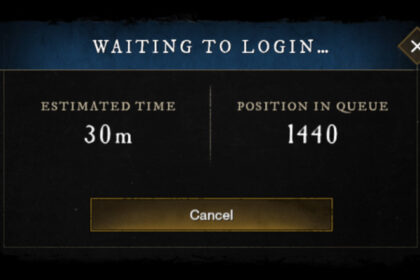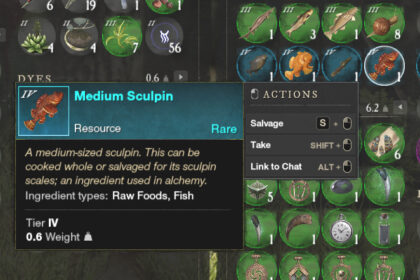Sometimes we just want to quietly play a game, and we do not want anything to affect our immersion. However, it might be a bit hard when hundreds of people are constantly talking about random topics, and you can’t avoid looking at it on your screen.
Global chats are present in most games of the genre, but there are plenty of players that see no use for it. If you’re like me, the global chat’s purpose is to distract you with messages you don’t even want to read in the first place.
So, if your feelings for the chat align with mine and you want it gone as soon as possible, I’m glad to tell you that I can help you make your experience better in this game.
Luckily, there is a “New World hide chat” feature that allows you to make the chat either less annoying or get rid of it as a whole.
So here is how to hide chat in New World so you can game in peace without hundreds of random phrases invading your screen.
The Step by Step on Making the Chat Go Away
Alright, so you are not happy with the chat glowing on the left side of your screen every half a second and want it gone. How do we do that?
There are different ways of doing it depending on if you want it to appear less, to occupy less space in your screen, or in case you want it completely gone. Here are the options:
Making the Letters Smaller
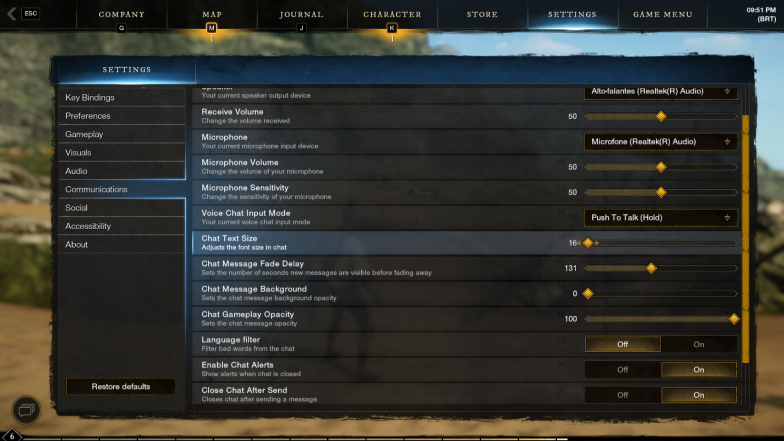
Whether it’s because you’re interested in invasions even though the chat annoys you, or even because you need the global chat to find someone, this might work out for you.
This might be an elegant solution to those who are getting annoyed by the chat but actually want it there to pay attention to what players are saying.
In order to make the letters smaller, first hit Esc to make the menu show up and then click on Settings. On the left side, click on Communications and look for the Chat Text Size option.
You can turn it all the way down to make chat much more discrete on your screen. Although it will most likely be busy either way, it will not feel like it is taking over your screen as much.
Making it fade faster after someone talks
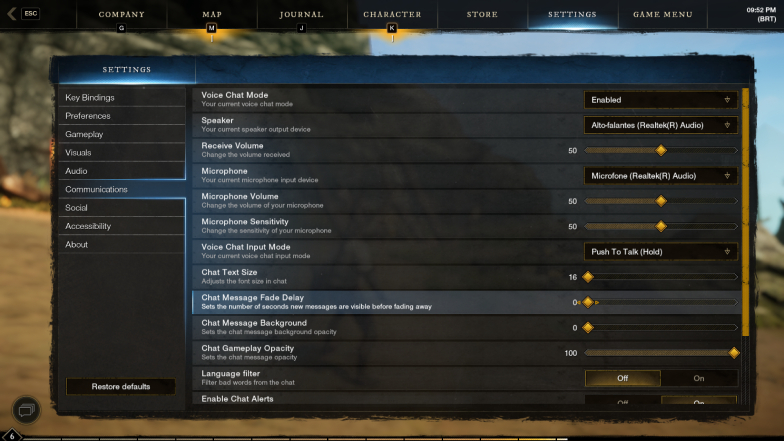
This is another elegant way of dealing with the issue, and it can also be combined with the former one. That way, you don’t really need to get rid of the chat, but chances are it is not going to bother you as much since it will be fading as soon as new message appears.
In order to make the chat disappear quickly, go to the menu, then click on Settings, and go to the Communications tab just like you did before.
The option to make the chat disappear faster is Chat Message Fade delay. Here, our recommendation is to lower that all the way down to zero, but this is something you can tweak with and see what looks better for you.
No Chat At All

If even a constantly fading small chat bothers you — it started bothering me too — then the solution is to remove it altogether.
If that’s what you’re going for, hit enter to open the chat interface. Once you do that, click on the gear icon to open the chat menu.
Here you will find the options shown before to change the time to fade and the font size, but also the option to completely mute the chat if you want to.
Thankfully, you don’t have to mute the whole chat if you want to keep something. So you can keep the local chat and mute the global one, or mute both and keep the one for recruitment. Or you can keep just your Faction chat showing. There are plenty of different chat options in New World.
Change this as you see fit based on your needs.
The best part is that you can combine this with the options suggested above. For instance, getting rid of the Global Chat might make your screen less busy, so you might be able to keep a clean local chat with chat messages that quickly fade.
The Chat Will Always Be a Keystroke Away

So you’ve muted the chat completely, and it will not be showing up on your screen anymore; what is the downside? I would say none unless you find a cleaner HUD to be a downside.
To be honest, there is really not much to worry about. You can also hit enter to see the chat and quickly reverse any settings by clicking on the engine and changing anything you want.
So you shouldn’t worry too much about the chat. It is not gone for real, just hidden. It should help you level up fast in New World since you will have fewer distractions.
Remember, If you ever want to see the chat again, all you have to do is hit Enter.