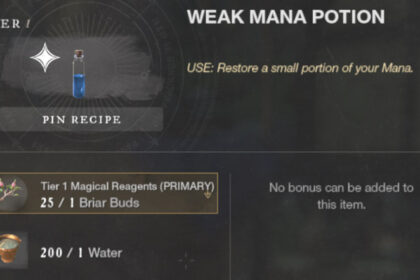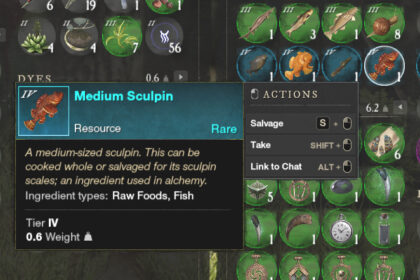For most MMORPG players out there, auto-run is one most needed and used feature for exploring. Since New World has an enormous map to explore, you will be using this every time.
Some developers try to remove this feature in different games especially in normal RPGs. They do this so that the players are more inclined to explore each area.
But luckily, there is a New World auto run feature that you can make use of. In this short guide, I will teach you how to autorun in New World and share some other tips and tricks you should know when using this feature.
What is Auto-Run and How Does it Work?

The New World autorun feature works just the way it sounds. It will automatically set your character to run in the current direction you are looking at without pressing any movement keys. It gives the player the ability to do other things while on auto-run.
How to Auto-Run

The auto-run button by default is set to the “=” button on your keyboard. I highly suggest changing the keybind in the game settings to a closer unused button on your left hand.
You need to develop the habit of using this button every time. It will give your hands some much-needed resting time even for short destinations.
If you have some extra buttons on your mouse, you can bind the auto-run keybind there along with other most used buttons like jump and dodge.
What happens when you get hit while on auto-run?
You will still be running towards your current direction but, once you get hit, your player will enter a combat stance. You will run slower towards your current auto-run direction while on this stance.
You might get swarmed by enemies but, if you are strong enough, they will eventually stop and return to their location. If you want to be faster, dodge twice in your current direction and use auto-run again.
Can you open other things while on auto-run?
There are a few things you can open while on auto-run. This includes the Map, Journal, Character Progression, and other tabs in the in-game menu.
However, opening your inventory with Tab will stop your character from running. You will not be able to manage your inventory and drop items while auto-running.
Does your character jump over obstacles while on auto-run?
When your character is on auto run in New World, it really depends on the obstacle in front of them. For small obstacles like fences, your character will automatically hurdle over it while on auto-run. For ledges and other high terrain and obstacles, you will need to jump and climb over them.
It is best to look over your character every once in a while. Since you can switch windows while on auto-run, you might end up getting stuck and lose precious running time.
What happens when you get stuck when running?

In some cases, there are times where you will get stuck while on auto-run. When a big boulder respawn happens where you are auto-running, you can get stuck inside it. While it rarely happens, there is an unstuck feature to help you when this happens.
You can find this in the in-game menu by pressing “ESC” and find it under the Game Menu tab.