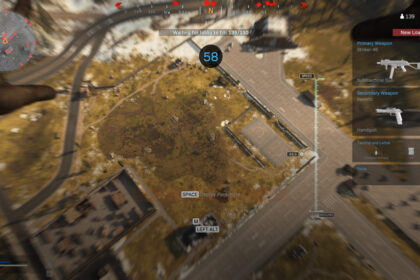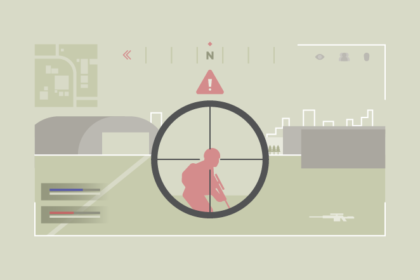To keep DiamondLobby free to read, this post may contain affiliate links. Learn more
Jukeyz is a professional Warzone player who has managed to make a name for himself in the community due to his insane play style, creativity, and consistent success in the competitive environment. With a K/D of 5.06 in such a shooter game as Warzone and having placed first in a number of tournaments, Liam can definitely be classed as a top-tier player.
With many players in the community looking to learn and improve from the best players in the industry, a lot of questions are asked surrounding Jukeyz settings and sensitivity in Warzone.
So, in today’s blog, we will show you what settings Jukeyz uses. We will also give you an insight into his setup, which is undoubtedly another fundamental factor that has helped him reach the level of success he has achieved.
Settings
| Setting Name | Jukeyz Controller Settings |
| BR Button Layout | Stick and Move Flipped |
| Stick Layout Preset | Default |
| Invert Vertical Look | Disabled |
| Deadzone | 0.05 |
| Horizontal Stick Sensitivity | High 7 |
| Vertical Stick Sensitivity | High 7 |
| ADS Sensitivity Multiplier (Low Zoom) | 0.80 |
| ADS Sensitivity Multiplier (High Zoom) | 0.80 |
| Aim Response Curve Type | Dynamic |
| Controller Vibration | Enabled |
The first thing we can see straight away is that Jukeyz, just like WarsZ plays with pretty high sensitivity on his controller. Like we have mentioned previously, this could be quite the challenge for someone who plays with lower sensitivity.
However, if you really want to become a competitive player in Warzone, you must have somewhat high sensitivity in order to be able to react and be able to compete with mouse and keyboard players.
Another unusual setting that isn’t as common as what many controller players use is Jukeyz Aim Response Curve Type. In his case, it is set to Dynamic, whereas most players would have that setting on Standard or even Linear.
While dynamic is quite hard to master, once you get the hang of it, you will truly transform as a player. Essentially, what it does as compared to the other two options is that it allows for a gradual build-up of rotation speed when you move the thumbsticks. This will also allow you to replicate the ‘flick and shoot’ movement just like mouse and keyboard players.
Now that you know all Jukeyz Warzone settings, let’s take a closer look at some of his gear.
Monitor
The monitor you play on will have a huge impact on the level of performance you can achieve. For that reason, Junkeyz has gone for one of the best monitors on the market today – the ASUS VG248QE. This is an incredible 24-inch monitor with a refresh rate of 144 Hz and a 1ms response time.
If you’re on a budget, it’s a very good purchase.
Controller
He uses a custom Battlebeaver controller, which is specifically made for pro players due to its additional buttons and customization features. You can grab that custom-made controller from the Battlebeaver website.
Microphone
Jukeyz currently uses the Shure SM7B, which is one of the most remarkable microphones on the market today. Though expensive, it’s definitely worth its price.
Headset
Besides, his controller, we must also take into account audio, which is the second most crucial part of a setup. Jukeyz uses the Astro A40 headset, which is known in the community for their truly remarkable sound technology that is specifically designed for competitive gaming.#
Chair
As for his chair, Jukeyz uses the GT Omega Pro Black. You can find that chair on a selected few online retailers including the GT Omega original site for around $250 at the time of writing.
Now, all that is left is you making the changes to your settings and setup, and getting right into your next Warzone Battle Royale game.