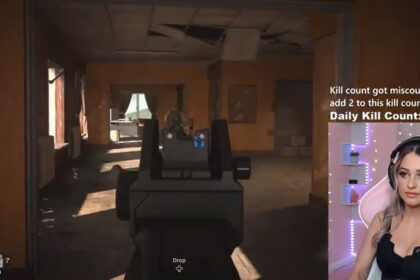Karma, whose real name is Damon Barlow, is a very successful esports player and not just because of pure skill. Earning more than $800,000 by playing video games is no mean feat, but Karma was really able to bank on it and is now even streaming multiple games including Call of Duty: Warzone.
Who wouldn’t want to watch a highly skilled professional player who has also proven time and time again that he is so good, he actually gets paid to do it?
Although it’s sad that Karma has now retired from competitive play, we at least still get to see original and fun content from him on both Twitch and Youtube.
A player like Karma is one in a million. Apart from his talents, there is also a lot of technical reasons behind his success.
If you’re interested in knowing his PC setup and his controls, then you’ve come to the right place. We’ve scoured the internet and gathered all that we know about Karma’s Warzone sensitivity & controller settings.
Controller Settings
| Settings Name | Karma Controller Settings |
| DPI | 800 |
| ADS Sensitivity | 3.00 |
| ADS Low | 0.65 |
| ADS High | 0.65 |
| Mouse Acceleration | 0 |
| Mouse Filtering | 0 |
| Auto Weapon Switch | On |
| Weapon Switch Delay | 0 |
Based on these figures, Karma lies somewhere in between when compared to other Call of Duty: Warzone pros. His mouse sensitivity is lower than the average user’s, but it really gives him a lot of control especially when it comes to his aim.
If you want to try this, you might find it quite heavy at first and it will definitely take some time to get used to. Based on our experience, players who aren’t used to these settings often do a lot of hand movements. The key is really practicing your wrists and finger control.
Graphics
| Settings Name | Karma Graphic Settings |
| Display Mode | Fullscreen |
| Resolution | 1920×1080 |
| Vsync | Off |
| Texture Quality | Very High |
| Texture Filtering Quality | High |
| Special Effects Quality | High |
| Model Quality | High |
| Static Reflection Quality | High |
| Screen Space Reflection | On |
| Object View Distance | Medium |
| Shadow Quality | Very High |
| Dynamic Shadows | All |
| Special Effect Shadows | On |
| Weapon Shadows | On |
If we compare the usual graphic settings of fps pros to battle royale gamers from Warzone, then you might have noticed how in battle royale games, graphic settings are usually tuned to high or very high. On the other hand, in fps games like Valorant or CSGO, pros tend to absolutely notch down their graphics in order to maximize their framerate.
Is framerate not important in battle royale games?
Don’t get us wrong, it definitely is. However, there are also more in-game elements and interactions that exist in battle royale games. Players are really tasked to emulate guerilla warfare tactics so they have to pick up items like weapons, armor, ammunition, and sustain consumables, among other things.
A player with a good view of things on their screen will definitely have more advantage over a player who has no choice but to lower their graphics. They will easily see and loot things faster than their opponents who are seeing botched pixels.
In order to really give himself a headstart, Karma runs a refresh rate of 143.996 Hz supported by an Nvidia GeForce RTX 3080 and an Intel Core i7 9700K. Though we’re not sure what his exact monitor is, it’s pretty obvious that he uses a monitor with a 144 Hz refresh rate.
Keybinds
| Settings Name | Karma Warzone Keybind Settings |
| Reload | R |
| Heal | Mouse 5 |
| Interact | F |
| Slide | Ctrl+L |
| Prone | X |
| Melee/Zoom | V |
| Equipment | E |
| Special Ability | Q |
| Jump/Stand/Mantle | Space |
| Crouch | C |
| Steady Aim/Sprint | Shift+L |
| Autorun | H |
On the occasions that Karma plays on keyboard and mouse, here are the keybinds he uses.
PC Setup
Money is evidently not an issue for Karma especially after winning the Call of Duty championship three times, becoming the first player to do so.
His streaming PC uses a Ryzen 9 3900x for its processor which has 12 cores and 24 threads. On the other hand, on his gaming PC, he uses an Intel Core i7 9700K which has 8 cores and 8 threads. Based on user benchmarks, the 9700K performs better especially when it comes to shooter games. So why doesn’t Karma also use the i7 for streaming?
Streaming benefits a lot from more cores and threads because the response time between user and feed would be faster, hence it is generally accepted that Ryzen CPUs are better in terms of streaming.
For Karma’s graphics card, his streaming GPU is an Nvidia GeForce RTX 2080 Ti whereas, on his gaming PC, he has an Nvidia GeForce RTX 3080. The GPU isn’t as important as the CPU when it comes to streaming since most of the encoding is done on the CPU.
These two components are what really struck the most to us because the RAM and the motherboard are basically the same in both setups. Having two different PCs is an interesting take on two widely different but quite related uses and it really puts into perspective how we should set up our own PCs.
Let’s take a better look at some of his peripherals.
Mouse
At the moment, Karma makes use of the Logitech G Pro Wireless. This mouse is one of the top choices for professional e-sports players and high-tier streamers due to its simplicity, performance, and overall great build quality.
Keyboard
For keyboard, Karma uses the awesome Logitech G PRO.
Chair
When it comes to his chair, Karma uses the DXRacer Optic Special Edition gaming chair. If you do a quick search around, you’ll easily be able to find it. At the time of writing this, the chair costs around $350.
Headset
For headset, Karma makes use of the Turtle Beach Elite Pro headset. This wired peripheral is amongst the best in the gaming industry and for that reason, it is often preferred by pro players.