To keep DiamondLobby free to read, this post may contain affiliate links. Learn more
Swagg is a rising star in the Call of Duty community. His rise to popularity was because of his insane skills and unique persona. He is right up there on the most skillful streamers in the Warzone scene.
This guide will show you Swagg’s Warzone sensitivity & controller settings so you can try to mimic his playstyle and get used to playing like a pro!
Kris Lamberson, also known as Swagg, started as a regular student in college who plays sports. After an injury, he convinced his mom to let him try gaming and streaming for a semester.
In short, it turned out pretty well for Swagg. Actually, that would be an understatement. He has built a big following in such a short amount of time. He has already surpassed 2 million followers on Twitch and 2.5 million subscribers on YouTube.
He is also a member of the FaZe organization. As an African American, he is pushing for diversity in the Twitch streaming community as the platform lacks diversity at the top of the popularity charts.
For his own growing community, he is definitely known for his entertaining and charismatic personality with his YouTube videos and his top-level skills in Call of Duty.
Settings
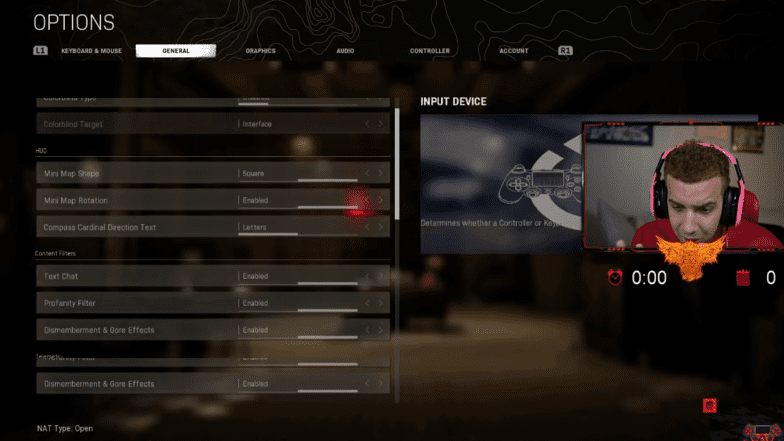
General Settings
| Settings Name | Swagg Controller Settings |
| BR Button Layout | Tactical |
| Stick Layout Preset | Default |
| Invert Vertical Look | Disabled |
| Deadzone | 0.05 |
| Horizontal Stick Sensitivity | 9 |
| Vertical Stick Sensitivity | 9 |
| ADS Sensitivity Multiplier (Low Zoom) | 1 |
| ADS Sensitivity Multiplier (High Zoom) | 1 |
| Aim Response Curve Type | Standard |
| Controller Vibration | Disabled |
| Aim Assist | Standard |
| Scale Aim Assist With FOV | Enabled |
| Weapon Mount Activation | ADS + Melee |
| Weapon Mount Movement Exit | Enabled |
| Aim Down Sight Behavior | Hold |
| Equipment Behavior | Hold |
| Use/Reload Behavior | Contextual Tap |
| Depleted Ammo Weapon Switch | Enabled |
| Armor Plate Behavior | Apply All |
| Slide Behavior | Tap |
| Auto Move Forward | Disabled |
| Automatic Sprint | Automatic Tactical Sprint |
| Vehicle Camera Recenter | Enabled |
| Parachute Auto-Deploy | Enabled |
| Field of View | 120 |
| Brightness | 59 |
| Horizontal HUD Bounds | 100 |
| Vertical HUD Bounds | 100 |
| Colorblind Type | Disabled |
| Colorblind Target | Disabled |
| Mini Map Shape | Square |
| Mini Map Rotation | Enabled |
Graphics
| Video Settings Name | Swagg’s Video Settings |
| Display Mode | Fullscreen |
| Screen Refresh Rate | 240 |
| Display Resolution | 1920×1080 |
| Render Resolution | 100 |
| Aspect Ratio | Automatic |
| Sync Every Frame (V-Sync) | Disabled |
| Custom Framerate Limit | Custom |
| Nvidia Reflex Low Latency | Enabled + Boost |
| Display Gamma | 2.2 (sRGB) |
| Texture Resolution | High |
| Texture Filter Anisotropic | High |
| Particle Quality | High |
| Bullet Impacts & Sprays | Enabled |
| Tessellation | Disabled |
| On-Demand Texture Streaming | Enabled |
| Streaming Quality | Normal |
| Shadow Map Resolution | Normal |
| Cache Spot Shadows | Disabled |
| Cache Sun Shadows | Disabled |
| Particle Lighting | High |
| DirectX Raytracing | Disabled |
| Ambient Occlusion | Disabled |
| Screen Space Reflection | Disabled |
| Anti-Aliasing | SMAA T2X |
| Depth of Field | Disabled |
| Filmic Strength | 0 |
| World Motion Blur | Disabled |
| Weapon Motion Blur | Disabled |
| Film Grain | 0 |
Swagg’s Gaming PC Setup
- CPU – Intel i9-10900K
- Motherboard – MSI MEG Z490 Godlike
- GPU – MSI GeForce RTX 3090 VENTUS 3X
- RAM or Memory – G.Skill Trident Z Royal RGB 32GB
- SSD – Samsung 970 EVO Plus NVMe 2TB
- Hard Disk Drive – Seagate Barracuda 4TB
- Case – NZXT H710i Black
- Fans – NZXT AER RGB 140mm Kit
- CPU Cooler – NZXT Kraken Z73

Monitor
Swagg uses the MSI Oculux NXG251R which is a 24.5-inch gaming monitor with a 240Hz refresh rate. The lightning-fast refresh rate gives a slight advantage in FPS games as the screen looks smoother as it plays.
Headset
Swagg uses the Astro A40 Custom Pink ID which is one of the best gaming headsets out there. The whole gaming headset line from Astro (A10 to A50) has all been well-received and widely regarded as the best one out in the market. Swagg’s version is a custom one so you might need to find a regular version. The quality is the same as the custom one is purely for aesthetic reasons.
Mouse
Swagg uses the Logitech G203 along with his FaZe mouse pad. With Swagg being a controller player, you can opt to use a different gaming mouse you would prefer.
Keyboard
Swagg uses the Steelseries Apex Pro TKL which is a mechanical gaming keyboard with a smart OLED display. It is built for great durability and stability with a lot of customization options and a magnetic wrist rest. It has 6 different variants to choose from and you can choose whichever you prefer as it would not matter as much because you might be playing with a controller anyway.
Controller
Swagg has his own line of controllers with SCUF and he uses the SCU Impact Swagg 1 Million LE. He also has different controllers from SCUF such as the Impact version and the Vantage version. If you want to support Swagg, you can get his custom controllers from SCUF when they are available.
If you look at Swagg’s sens, you can see that it is absurdly high. Most gamers are not used to this type of sensitivity. If you want a lower sensitivity, you can try copying other controller-player streamers like Nickmercs, Nadeshot, and Syndicate.





