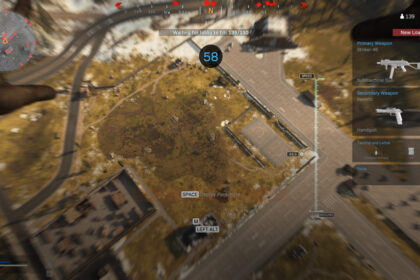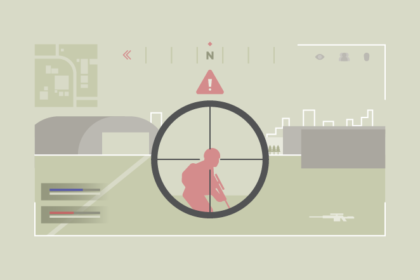TheDanDangler, whose real name is Daniella Lanza, is an American streamer of Call of Duty: Warzone.
She also has a YouTube channel and social media presence so she is largely known as a gaming streamer and an influencer. She’s also participated in various Warzone competitions like Twitch Rivals and the Captains Cup.
If you’re a regular viewer of hers, you would immediately recognize her for her pastel blue and pink stream background, pretty stellar and quick response gameplay, and the fact that there are times where she streams other games and topics like Valorant and Apex Legends.
She’s definitely a skilled streamer that also happens to be fun to watch at a casual level. It’s no wonder she has more than 200,000 followers on Twitch.
If you want to employ her fun yet competitive attitude in the game, you should also definitely consider trying out TheDanDangler’s Warzone sensitivity and settings. Who knows? It might be the secret to help you play the game better.
Controller Settings
| Settings Name | TheDanDangler Controller Settings |
| Stick Layout | Bumper Ping |
| Invert Vertical Look | Disabled |
| Deadzone | 0.20 |
| Horizontal & Vertical Sensitivity | 4 |
| ADS Low | 0.9 |
| ADS High | 0.89 |
From what we can see, TheDanDangler enjoys a semblance of control, and she does not like hyperactivity or vulnerability. For example, the Horizontal & Vertical Sensitivity often range above 7, particularly for pro-gamers. However, TheDanDangler chooses a range of 4, which is moderate sensitivity with a lot of control.
She might be the type to be heavy handed and prefers manageable turn-rates.
Personally, we wouldn’t recommend her settings to beginners. We would recommend higher sensitivities especially if you are using basic peripherals.
If you do have a solid gaming mouse, you can try her settings paired with your preferred DPI.
PC Setup
We can’t say what TheDanDangler’s exact system is, but we have a pretty good idea about her peripherals.
TheDanDangler is sponsored by HyperX which means a majority of her peripherals, which really aid in both her gaming and streaming, are from HyperX.
Now, we know that peripherals don’t exactly give us the best view of what a gaming computer should look like, but they do provide a significant boost in performance especially if they’re well-made. We’d argue that one of the best PC accessory providers out there is definitely HyperX, and they’re in the mid-range when it comes to price too.
Microphone
TheDanDangler uses a standalone microphone called the HyperX – QuadCast. It’s a fantastic condenser mic that produces quality sound. The QuadCast™ is also specially made for gaming, with its certification for Discord and TeamSpeak.
QuadCast is also reliable when it comes to streaming, which is probably why it was offered to TheDanDangler by HyperX. It has an anti-vibration shock mount and pop filter to really get those unwanted random sounds in your videos.
With this mic, you won’t have to worry about speaking clearly with your teammates as well as viewers. You can also use it for recording videos and voiceovers!
Headset
For her headset, TheDanDangler uses a HyperX Cloud 2, a true wireless device that is made of premium leather and memory foam for the ultimate comfort.
Oftentimes, low-quality headsets result in physically painful ears that get squashed due to bad sizing. Because of the materials used for the Cloud 2, the result is a headset that is comfortable for long gaming sessions.
HyperX Cloud2 is priced at $99.99.
Keyboard
The keyboard that she uses is a HyperX Alloy Origins Mechanical Gaming Keyboard; known for its style, performance, and reliability.
For $110, this is one of the most dependable and fairly priced mechanical gaming keyboards out there.
It has three different levels, a full aluminum body that results in a stable product, and a compact yet complete design that will not leave you wanting for more.
Let us also not forget the fact that it has exposed RGB LEDs that make it an aesthetically pleasing purchase.
Summary
TheDanDangler has been streaming for a while now, and has shown considerable skill despite trying on multiple games and featuring other topics on her stream. She has shown a knack for Call of Duty: Warzone and it shows.
Though we can’t specifically point it out, but we reckon she’s the type to prefer lower DPI and lower sensitivity settings.
It keeps her from losing control or even feeling dizzy, especially in a game that is prone to such visual compromise like Warzone.