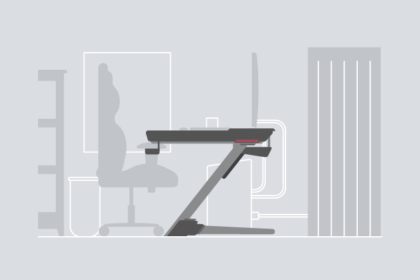To keep DiamondLobby free to read, this post may contain affiliate links. Learn more
Testyment’s journey started back in 2011 when he first launched his YouTube channel. Since then, he has amassed millions of followers across all of his social media channels including YouTube and Twitch.
On Christmas Day of 2017, Testyment announced that he was joining the renowned FaZe clan. Since then, he has exploded in popularity.
Today, he is one of the top Warzone players who inspires many players all over the world with his gameplay, weapon loadouts, and tips.
In this article, we will cover one of the most sought-after topics, all the FaZe Testy settings. After that, we will also take a closer look at the gaming peripherals that complement his natural talent.
Settings
| Setting Name | Testyment’s Controller Settings |
| BR Button Layout | Default |
| Stick Layout Preset | Default |
| Invert Vertical Look | Disabled |
| Deadzone | 0.20 |
| Horizontal Stick Sensitivity | 11 |
| Vertical Stick Sensitivity | 11 |
| ADS Sensitivity Multiplier (Low Zoom) | 1.00 |
| ADS Sensitivity Multiplier (High Zoom) | 1.00 |
| Aim Response Curve Type | Standard |
| Controller Vibration | Enabled |
| Aim Assist | Standard |
| Scale Aim Assist With FOV | Enabled |
| Weapon Mount Activation | ADS + Melee |
| Weapon Mount Movement Exit | Enabled |
| Aim Down Sight Behavior | Hold |
| Equipment Behavior | Hold |
| Use/Reload Behavior | Tap to Reload |
| Depleted Ammo Weapon Switch | Enabled |
| Armor Plate Behavior | Apply One |
| Slide Behavior | Tap |
| Auto Move Forward | Disabled |
| Automatic Sprint | Disabled |
| Vehicle Camera Recenter | Enabled |
| Parachute Auto-Deploy | Enabled |
Upon checking out FaZe Testys sensitivity, we were quite shocked. Testyment’s sens is currently set at 11, which is even higher than FaZe Dirty’s sensitivity settings. As a general rule of thumb, if you are a beginner or a casual player, we wouldn’t recommend you to go for such a high sens as it is very easy for you to lose control of your aim in intense moments.
He also makes use of the Default BR Button Layout. It goes to show that you don’t need the craziest button layout to be a competitive player.
Controller
Testyment uses a custom FaZe clan controller by Scuf Gaming. The actual controller name is “Scuf Infinity4PS Pro FaZe Black Edition”. You can grab this controller for around $200 from the Scuf Gaming website.
The great thing about Scuf Gaming controllers is that if you aren’t a particularly big fan of any design, you can simply customize the controller to your liking.
Monitor
At the moment, FaZe Testyment makes use of the BenQ MOBIUZ EX2710. This monitor combines a 1ms response time with a 144 Hz refresh rate to provide you with an equal level playing field.
The great thing about it? It only costs a few hundred dollars on Amazon, making it a great budget-friendly choice for beginners and casual gamers.
Headset
Testyment understands the importance of quality in-game audio. As a result of that, he has gotten himself the HyperX Cloud II Gun Metal, which is one of the best headsets for gaming.
Microphone
Unlike most streamers, content creators, and pro Warzone players who go for the Shure SM7B, Testyment has gone for the much cheaper Audio-Technica AT2020.
Despite its affordable price point, this microphone is integrated with a custom-engineered low-mass diaphragm, which provides an extended frequency response and greater transient response.
Furthermore, the cardioid polar pattern reduces the pick-up of any sounds from the sides or the rear of the microphone. This essentially allows only for your voice to be picked up and communicated over to your audience.