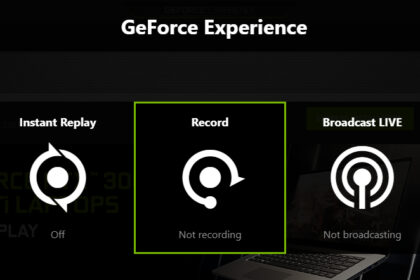Building a PC is not an easy task, especially keeping in mind the fact that there is a lot that can go wrong that could have serious repercussions. If you are someone who is new to building a PC (or upgrading a pre-build one), there will be a lot of decisions that you need to make.
Building a PC is not just about deciding which parts you want and putting them together. You need to make sure that all of the parts are compatible with each other, that there are no problems with the wiring, and that there is adequate cooling provided to each component.
One of the things you may be wondering about is how many case fans you need. It is not necessary that this question pops up when you are building a PC. It could be that you are wondering why your GPU is so hot while gaming, and you begin to think that you need more case fans.
Here, we will be taking a look at various scenarios and guiding you through how many case fans you will need to cope with them. We will begin with normal workloads, and then move on to more demanding stuff such as gaming.
What Do Case Fans Do?
Case fans are a great way to keep your PC cool while gaming. The fans are usually responsible for one of two things. They either direct the flow of cool air into your gaming case, or they direct the flow of hot air to the outside. The fans that pull air into the case are known as intake fans, while those that push the air out are known as exhaust fans.
If you are having trouble differentiating between the two, remember that exhaust fans are usually on the back or top of the case while intake fans are on the sides or the front. However, this may be different depending on your case.
Of course, many of the components inside of your case will already have one or multiple fans attached to them. However, those fans only direct the heat being generated away from the component. They do not direct it out of the case.
As such, having case fans is a must if you are going to put your PC under heavy workloads such as gaming. However, this does not automatically mean that having more fans is better.
For one, there is a point beyond which installing more case fans will become redundant. On top of that, having more fans will also lead to more noise (if all of them run at full speed), and that will not only be annoying but may also cause problems during gameplay (e.g., competitive gamers may have trouble listening for sounds).
Lastly, if you are someone suffering from high temperatures while gaming, it is entirely possible that your case fans are not to blame. As such, you may want to consider other options too, such as underclocking your GPU.
How Many Case Fans You Need for Normal Use

If you are someone who will not be using your PC for anything more than work, multimedia, and running a few basic applications, you will not require a lot of case fans.
Chances are that if you only have a PC for basic use-cases, you did not build it yourself. In that case (pardon the pun), the number of case fans preinstalled in your PC will be more than enough to handle the heat generated by it. This is true even if you push your PC to the max.
However, if you are building your own PC and do not think that you will be putting it under pressure, having one intake fan and one exhaust fan is more than enough. This will have a significant impact on keeping your PC cool and making it last long without being too annoying in terms of noise.
If you opt for a processor that requires very little power, it is also possible that you can build a fanless system that runs without making any sound. However, you should make sure that your processor is capable of accomplishing this, as high temperatures will shorten the life span of your PC.
How Many Case Fans You Need for Gaming

When it comes to gaming, there are two types of distinct players. Those that engage in low-end gaming and those that want to go all out and play the latest AAA titles. Let’s take a look at the optimal number of case fans for each.
Case Fans for Low-End Titles
When we say low-end titles, we do not necessarily mean casual games. In fact, most esports games such as CS:GO or DOTA 2 would be considered low-end by modern standards, as any semi-decent laptop should be able to run them (at low settings, at least).
When it comes to running low-end titles, it is more than okay for you to use the two-fan layout mentioned above. Chances are that your system will not have to work particularly hard to play these games, so investing in additional fans will not yield any significant benefits.
This is not to say that the additional fans will not reduce the temperature. They probably will. However, the tradeoff will almost certainly not be worth it. If you really are keen on having even lower temperatures, we recommend having an exhaust fan along with 2 intake fans.
Remember that it is always a good idea to have more air coming into the system than going out (positive pressure). This way, you can make sure that all other small crevices and holes in your casing are continuously blowing air out and not letting dust into your case. For the intakes, it is also a good idea to have a filter that can prevent dust from entering the case.
Case Fans for High-End Titles
For people that like to push their systems to the limit, it will always help to have additional fans. However, it is important to understand that there is a limit to this.
While the first pair of intake and exhaust fans are essential for your PC’s cooling, the second pair will also have a sizable impact on the temperatures. In some cases, the fans may lower the temperatures by as much as 5-degrees.
As such, the best thing you can do here is to either have 2 intakes and 1 exhaust or 2 intakes and 2 exhausts in your system. Going with the former will allow you to prevent dust from entering the system, while the latter will provide slightly lower temperatures.
However, going beyond that is considered to be pointless by most. The maximum impact of the third pair would usually be 1 or 2-degrees. As such, there is no point in adding a third pair from a cooling perspective.
The one reason you may want to add additional fans though is the fact that if you have more fans, you can run them at lower speeds. This way, the fans will generate less noise, leading to a quieter system.
Of course, the decrease in noise may not be worth the cost for you. Many cases do not even have the space for more fans than four (some don’t even have space for four). As such, while we recommend that you have 2 intake and 1/2 exhaust fans if you are planning to run the latest games, going beyond that is an entirely subjective matter.
Conclusion
Based on numerous tests conducted by PC-enthusiasts worldwide, the only thing that is certain when it comes to how many case fans you need is that you need at least 2. Any less and your PC will be running a lot warmer than its optimum temperature.
However, whether or not you go beyond that is entirely up to you and your needs. Going through all the aforementioned information, you should now be able to determine the right number of case fans for your PC.