It is not a common thing to monitor your CPU usage when playing a game, but it is also important to monitor this along with your memory and GPU. Not only do you have to monitor those but also, you need to look out for the rising temperatures from your CPU.
All of these increases when you start playing and you would not know exactly if your PC build can handle the game you are playing if you barely reach the recommended system requirements. This article will focus more on the CPU and give bits of information that you also need to know. So, what should CPU usage be when gaming?
What is CPU Usage?
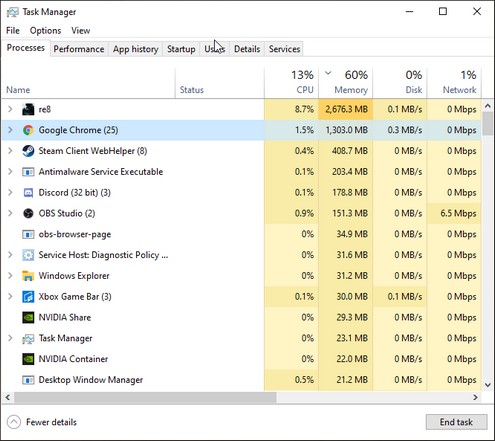
Like the words used on it, CPU usage is basically a measurement of how much the processor is working. Since all processors have different specifications, not all CPU usage is the same, as more powerful CPUs will have a bigger chunk of that “100% CPU usage”.
When you have more cores on your CPU, it will always be better. You will also benefit from more threads but you will most likely look for the multi-threading support to further utilize your CPU to its max potential. CPU usage while gaming is based on utilization and it is the measurement of a processor’s limits. You will see your CPU usage in games increase when you underclock your CPU and vice versa.
Best CPU Usage When Gaming

When we are dealing with a GPU’s usage or utilization, it would be fine to go 100% since you are maximizing your GPU. For the CPU, this is not possible because there are a lot of things that could go wrong.
Since the CPU literally means the central processing unit, everything revolves around it as it is the command center of your computer. It is the part that tells your GPU what to do, it is also the one accessing your memory when you play a game, and much more. It processes all these data once given to it.
If you are running at a CPU 100 usage while gaming, other data might not get processed and might lead to crashes, freezes, and other technical problems. On rare occasions, it might damage your CPU or other computer components if this happens frequently.
This is why you should know how important is a CPU for gaming. It handles the most important work even if your GPU is being worked more in certain games. The best CPU usage would most likely be around 80-80% max. This means you are utilizing more of your CPU’s capabilities while giving it some leeway to handle a spike in CPU usage.
Is High CPU Usage Dangerous?

When it comes to CPU usage alone, reaching the limits of your CPU or pushing your CPU usage to 100% should be safe. The only problem would be the inefficiencies and possible freezes and crashes because your CPU cannot keep up with the tasks it is given.
Another thing you should worry about is your CPU temperatures. CPU usage and CPU temperatures should have a direct relationship with each other. If one goes up, the other one goes up as well.
Now, you may ask “when will it start getting dangerous?”. There are a few factors to look into as you continue to monitor your CPU usage and temps.
When you see your CPU usage skyrocket, your CPU temperatures should also increase. While the CPU temperature increases, it is being cooled by the CPU cooler and the quality of your cooler matters here. If you have the best gaming CPU, expect to invest in the best air & liquid CPU coolers for your system as well.
So, how hot should a CPU be while gaming? CPUs are built to withstand a certain limit of heat, but it is also designed to know when it is time to throttle. There are safety mechanisms for CPUs and when they reach a certain temperature, they will know how to cool down to prevent further damages.
The safest temperatures to go for would be 70-80 degrees Celsius when gaming. While 80 is already nearing the danger levels of 90 degrees Celsius and above, it should still be able to do its tasks perfectly.
The question is when if the CPU usage is low and it is already reaching these temperature levels, you might need to reapply thermal paste, check your CPU coolers, or reposition your CPU to a cooler environment.
This is because CPUs are meant to be used at these levels and if you cannot reduce the CPU temperatures to safer levels, you need a better cooler. There are some scenarios where your PC was able to handle a certain amount of CPU usage and then a few years later, it is starting to increase its CPU temperature with the same workload. This will be most likely be the thermal paste drying up.
If you are curious about how often do you change thermal paste, it highly depends on your CPU usage throughout your PC’s lifespan. It is best to just reapply if you are having this issue because of the given scenario above.
This is why it is always important to monitor your computer. Keep an overlay of your CPU, GPU, RAM usage when you play so you can monitor their usage and temperature. When you start noticing something different, check what might be causing it first and then troubleshoot. Most of the time, it should take years to encounter these types of problems.
CPU bottlenecks

CPU bottlenecks are quite common. It is when the CPU is using 100% of its capabilities and your other components are being underutilized because the CPU cannot process all of the requests. This is making your other components such as the GPU become idle.
If you remember the part where the CPU has a safety mechanism, CPU bottlenecks are common in the aftermath. This is because when a CPU reaches a certain temperature that can potentially damage it, it will decrease its performance automatically and reduce its temperature.
That reduced performance lowers the limit of your CPU usage. So when you see your CPU usage reaching a high percentage even when your game is already closed, it might be because your CPU is still throttling due to the heat.
To learn how to fix a CPU bottleneck, you can read our article on it and, follow the steps below as reducing CPU usage can also fix a CPU bottleneck as long as you know what is causing the problem.
How to Reduce CPU Usage When Gaming
If you are already reaching a high CPU usage and you want to check if your PC can still handle the game you are playing, follow the following steps before going for a CPU upgrade.
Close other applications or processes
Open your Task Manager application by searching it on your Windows search bar. Once you open it, check the services running on your computer in real-time by going to the “Processes” tab. On this tab, you will a column that is labeled “CPU”. Each service you see on the tab will have its CPU usage measure on this tab.
Close all the programs that you do not need when playing a game. While a CPU processes more when you are doing something with the application, you will see it increasing when the application starts to process data. The sneakiest culprits could be ads running in the background. If you have some tabs open with a lot of video showing up, that might get a chunk of your CPU usage without knowing.
There are also instances where you would open just a few websites and you would see that the CPU usage is so high.
These sites might be running spyware if you see an unexplainable uptick in CPU usage. As long as there are no video streaming or interactive websites (JavaScripts), your CPU usage should be low enough.
Reduce graphics settings

If you have read our article on how important is a CPU for gaming, you would know that the CPU deals with the logical side while the GPU deals with the graphical side. When you play a game, anything logical including the commands you are doing to play the game, are all handled by the CPU. Since the CPU also partly handles what the GPU renders graphically, it has a lot of tasks on the plate.
Reducing almost any kind of setting will slightly help decrease your CPU usage. Even if they are on the graphical side such as textures, shadows, and lighting, it will still help your CPU. Just prioritize the type of settings you would need that would increase your gameplay performance such as field of view and view distances.
Reinstalling your GPU driver
Sometimes, it is the version of your GPU that might be causing an uptick in CPU usage or even causing other technical problems like crashes and freezes. It is best to uninstall your GPU driver and install the proper driver directly from the manufacturer’s website.
Programs like Nvidia’s GeForce Experience will help you do this easily and even help optimize the game you play on launch. While reinstalling can help, you can also try to update your drivers first. In certain situations where you are playing a game that just came out, there might be optimization updates that could help you run the game smoother.
Final Thoughts
Normal CPU usage while gaming is one of the hardest things to achieve, especially if you’re playing a very demanding game on a lower end build.
Your CPU just has too many tasks that anything you do might contribute to CPU usage. If you like multi-tasking or just like to have a lot of applications and tabs active at the same time, you will definitely need to invest in a good CPU and a good RAM.

