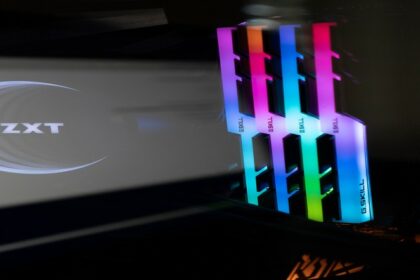It can be hard to determine whether you need to change your thermal paste or not.
Everyone has a different perspective on the lifespan of an applied thermal paste. This is because there are a lot of factors involved and because of that, it is best to know what causes it to dry up so you can gauge it yourself.
This article will help you narrow down when you need to change your thermal paste, or how often you need to change it, based on factors relevant to your setup and usage.
When Do You Change Your Thermal Paste?
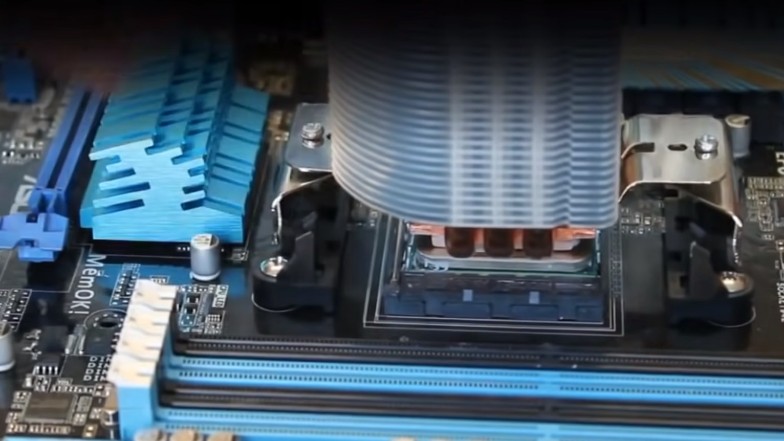
The question of how often you change your thermal paste is quite common. The only problem is – it is only brought up when you are having troubles already. There are a few signs that can notify you that you need to reapply your thermal paste.
The most obvious one is probably you upgrading your parts such as the CPU cooler or the CPU. People often forget that you cannot reuse thermal paste. Every time you remove your CPU cooler from the CPU, you will need to reapply the thermal paste.
Before reapplying thermal paste, you should clean the old thermal paste as well and make sure there is no leftover residue.
You will need to change the thermal paste because the old thermal paste might leave air bubbles or might be dry enough already once you remove the CPU cooler from the CPU. If the texture already looks flaky, you can go ahead and clean out the thermal paste and reapply a new one.
The other sign that could potentially signal a change of thermal paste is when your CPU temperatures are getting too hot. Although there are a lot of problems that are caused by high CPU temperatures, you should notice a change when you are using the same application.
For example, you are playing a game that you consistently play. Your CPU or processor hovers around 40 to 50 degrees Celsius when playing a game like Call of Duty Warzone. After 2 years, you noticed that it is starting to reach 60 degrees Celsius with your PC processing the same applications at the time.
This might be caused by the dryness of your thermal paste or your CPU cooler might have been tweaked to run lighter. It is best to just reapply thermal paste to your CPU again when you open your PC. Learning how to remove thermal paste is easy as long as you have the right tools.
Factors That Can Affect Your Thermal Paste

CPU temperatures
The goal of thermal paste is to draw the heat from the CPU as quickly as possible. Since air is a bad conductor of heat, you will need more than an air cooler to maintain safe temperature levels. This is where the thermal paste comes in.
The thermal paste reduces the heat immediately even before the cooler goes to work. If your CPU temperatures are consistently high, your thermal paste might dry up faster. When other people or even websites factor this in, thermal paste longevity becomes incredibly inconsistent.
People may say it can last for only 2 years while others experience up to a decade without reapplying thermal paste. But as a general rule, if your CPU is getting worked hard, your thermal paste can dry up faster than usual.
Position of your PC tower
The same logic as before but with more emphasis on the proper airflow of your PC build. Generally, you would want your PC in an air-conditioned room that is also away from direct sunlight. This will keep your PC tower cool as much as possible.
You would also want your PC to be on top of something. It could either be a desk, a PC stand, or anything that can lift it off the floor. This is because your PC will vacuum all the dust on the floor if it is left on the floor. It ruins the airflow and could also potentially damage your other components.
Thermal paste mixture
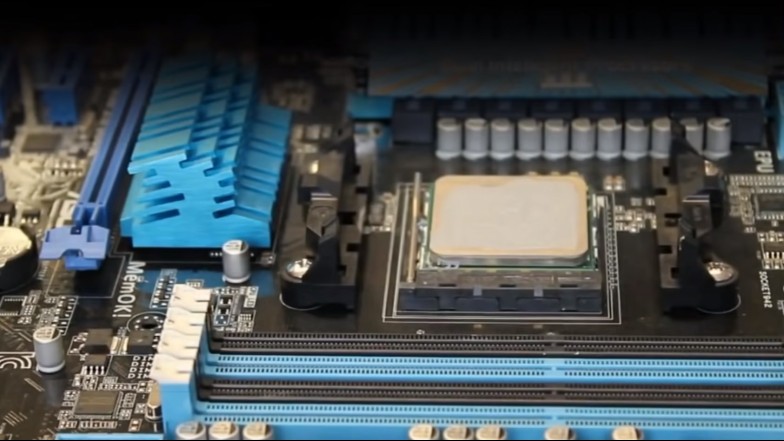
Thermal paste is made out of a polymerizable liquid matrix and some electrically insulating conductive fillers. For this liquid matrix, there are a lot of materials that can be used to make the thermal paste.
The best thermal pastes for computers are almost made entirely out of liquid metal. Each of the brands has different mixtures for their thermal paste and all have different thermal conductivity. Some brands might be cooler but have a shorter lifespan and vice versa.
Conclusion
While there are only 3 main factors mentioned that can affect the longevity of your thermal paste once applied, the lifespan can still be incredibly skewed. If you do follow all the right steps in maintaining your PC at optimal temperature levels with the best thermal paste for longevity, your thermal paste can definitely last until your next upgrade (maybe 8+ years).
If that is the case, you do not have to keep a backup thermal paste tube around at all times. You can easily buy one anyway. It is also hard to tell how long does thermal paste lasts in the tube so it is better to just buy one when you need it.