Getting enchanted items in Minecraft is usually a good thing; many enchantments enhance an item’s functionality, making it more valuable for your gameplay.
Still, the game allows players to disenchant objects, returning them to a neutral value.
There are plenty of reasons for someone to disenchant an item on Minecraft, which we’ll discuss briefly. Still, regardless of the motive, disenchanting an item in Minecraft might be a bit challenging, especially during the early game.
Disenchanting, just like enchanting, is a process that requires items and materials that you don’t find during the first in-game days.
The game offers three types of interaction with an object’s status effects through enchantments. You can enchant, combine enchantments, or disenchant any item. Knowing each method is vital to grasping the others.
Let’s focus on how to disenchant in Minecraft and go through a quick understanding of the enchantment/disenchantment relationship of items in the game.
Enchantments
An enchanted item in Minecraft holds specific traits. For instance, you might enchant a weapon to deliver more damage, become faster, or more durable.
You can stack up to a limited amount of enchantments on an individual item.
Mostly, enchantments make an item become superior. For example, the “Sharpness” enchantment improves a sword’s damage; the “Acqua Affinity” increases the underwater mining speed with helmets; “Efficiency” increases a tool’s quickness, etc.

These types of enchantments can be added or removed from any item while using a Grindstone in the game.
Curses
However, there are exceptions. The game has “negative enchantments”, known as “curses”. In Minecraft, the curses don’t nerf any item’s attributes; instead, they act upon the player-object mechanics.
To simplify, let’s discuss the two curses present in Minecraft:
- Curse of Binding: An enchantment that prevents an equipped armor piece from being removed from the wearer’s body.
- Curse of Vanishing: An enchantment for weapons, tools, and armors that makes the item disappear upon the player’s death instead of becoming a dropped item.
You can’t add curses to an item through the enchantment table. Instead, the only method of acquiring enchantment curses is through fishing, trading, or finding an enchanted book or object in a treasure chest.

Most of the time, finding a cursed item in a treasure chest is a huge bummer. A well-needed iron helmet with a “Curse of binding” might spook the player, making him opt out of taking the loot home.
Unfortunately, there is no easy method of removing curses from tools, armors, or weapons in Minecraft. In this context, you can either leave the helmet behind or embrace its curse.
The only exception is if the cursed item is a pumpkin head or mob head. In this case, placing the object on a surface and breaking it will remove the curse.
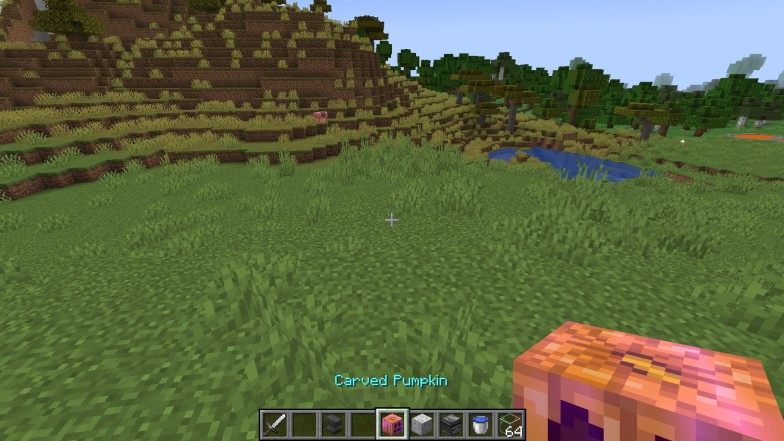
The “Curse of Binding” will be removed if the player dies while wearing the cursed item. In creative mode, you can also remove the curse from an object.
Why Disenchant?
It’s vital to be aware of an item’s enchantment capacity. All enchantable objects in Minecraft can hold up to a limited number of enchantments.
In some cases, a specific enchantment won’t coexist with another in the same item.
So, if you want to exchange the enchantments of a specific item, you’ll need to disenchant it first. Consequently, the object will become vanilla, with all its enchantment slots available.
In a different situation, some enchantments don’t coexist with others. For example, if an item has “Fire Protection”, you won’t be able to add “Blast Protection” to it since they can’t coexist. Therefore, you’ll need to disenchant the object to enchant it differently.
To disenchant an item in Minecraft, you’ll need to craft or find a Grindstone.
Disenchanting
You can get rid of all types of enchantments of an item, except for curses. To do so, you’ll need a grindstone.

In Minecraft, you can find a Grindstone on villages, specifically on weaponsmith buildings. The weaponsmith’s facility is a shelter-like structure with no doors, windows, or closed walls.
Minecraft Grindstone Recipe
- 2 Sticks
- 1 Stone Slab
- 2 Planks of any wood type
On a crafting table, place the items above according to this setting:

Now, you’ll have a grindstone, which you can place on any surface. After placing the grindstone, you can only remove it from the environment using a pickaxe.
Grindstone
The grindstone works similarly to the anvil; it offers a display screen with two slots where you can combine two items.
The primary functions of a grindstone are repairing items and unenchanting objects. When unenchanting something in a grindstone, the player acquires some experience orbs, and the item loses its enchantments.
To use the grindstone, right-click it, accessing its GUI. Then, you can place either one or two items.
When placing a solo item inside the grindstone, the object must be already enchanted; otherwise, the grindstone will not affect it. In this case, the grindstone will turn the enchanted item into a non-enchanted one, and the player will receive a bit of experience.

When placing two items inside the grindstone, the objects must be similar. Combining two objects of the same type in a grindstone forms a new one with extended durability. The resulting item will have the sum of the two input’s durabilities.
Moreover, the resulting item won’t have any enchantment.
In this sense, the enchantments on the input items will disappear if they had any. Additionally, the player will receive a tad of experience by sacrificing the enchanted item.
The amount of experience a player acquires from unenchanting an object on the grindstone does not follow a specific scheme. Often, the player will receive a random experience amount from the process, varying from 5 to 9 points.
If your goal is to farm XP through disenchanting items, try these alternative XP farming methods.
Using a grindstone restores an item’s durability, removes its enchantments, and provides the player with some experience. However, you can’t remove curses from any object through grindstones.
Additionally, grindstones, differently from anvils, do not allow players to change the names of items in the GUI.
Apart from serving as enchantment-removal tools, grindstones can also be helpful in village creation. The item can turn unemployed villagers into weaponsmiths.






