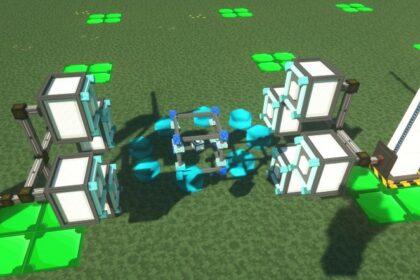Among various content segments Minecraft has, literature is a pretty exciting one. Books are vital for communication, crafting, and enchanting in the game.
Minecraft is primarily a sandbox game with various crafting opportunities. In this sense, every in-game material has an essential role in producing a higher-tier item. For instance, the game’s mineral ores are vital for making bars, which you’ll use to craft items and weapons.
Books also fill a significant role in the game, allowing players to explore the game’s magic and enchanting.
In addition, with a substantial chunk of the game gravitating around architecture and attractive player-made buildings, books also promote decorative construction.
The game allows for many interactions with a book. For instance, a player can write anything with a book and quill, which the game will save in that particular book set; the player can also duplicate the written content by copying the book.
However, duplicating items in the game involves a bit more to it. So, let’s discuss how to copy a book in Minecraft.
Books in Minecraft
Firstly, let’s explore everything that’s essential about books in Minecraft, focusing on their uses.
You’ll find that books are inherently essential for enchanting, crafting, and roleplaying in the game. Still, one can use this item to create an in-game bug known as “duping”, which we’ll discuss briefly.
Minecraft Enchanting Table Recipe
- 1 Book
- 2 Diamonds
- 4 Obsidian Blocks
Some pretty essential assets in Minecraft require books. Moreover, to make the enchanting table more potent, bookshelves are necessary.
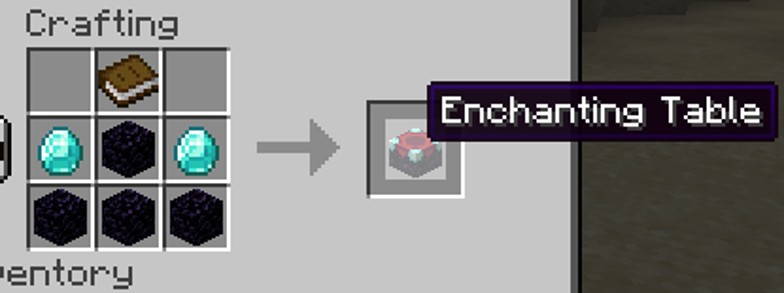
Finally, one can also craft a book and quill item, which allows the player to write anything on the book’s pages.
Enchanting
Books are essential if you want to store any enchantment for later use. In this sense, you can avoid bonding an item to undesired enchantments at the table.
Whenever you place an item on the enchantment table, a list of three random possible enchantments appears. However, you can’t change this list, which heavily limits the choices for that specific item.
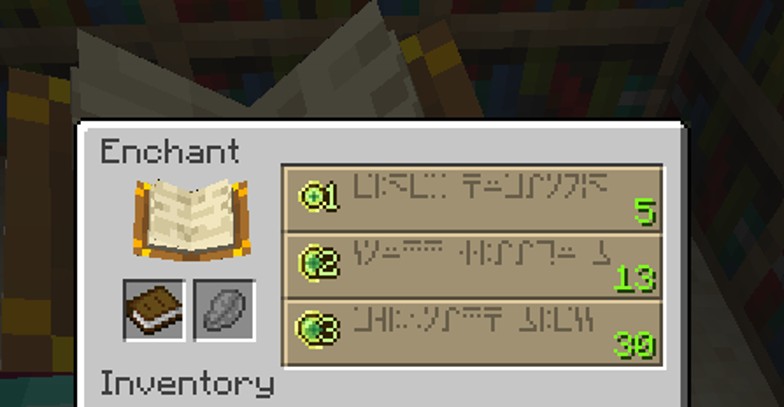
With a book, you can assign it to different random enchantments and store it to use whenever you prefer. This way, you’ll avoid compromising the original item.
Yet, it’s possible to make a living by selling enchanted books in some roleplay multiplayer servers.
Roleplaying
As mentioned, you can use books to craft the book and quill item, which allows players to write diaries, stories, etc.
A player can leave “lore” notes and stories in a multiplayer server to enhance the roleplaying experience. For example, while playing in a medieval server with a modded crafting system, you might buy a recipe book for an exceptional dish or write one yourself.
Additionally, the Anvil and Grindstone duping method, which relies on an in-game bug, requires a book and quill.
Copying a Book
To adequately duplicate a book and its contents, you must undergo a quick crafting recipe. Still, if you want to only copy the book’s text and import it out of Minecraft, you’ll need to go through a different process.
In-game Copying
Copying a book in Minecraft is pretty straightforward; you’ll do the entire process on a crafting table.
Opening up a crafting table, you’ll need to place the written book together with an empty book and quill item. As a result, you’ll get two identical copies of the original content.
Fortunately, you can use this method to provide eight copies at once.

Copying And Pasting Externally
However, if your goal is to copy the book’s content as in “ctrl+c + ctrl+v” and use it out of the game, you’ll need to use NBTExplorer, NBTEdit, or similar.
NBTExplorer is a graphical NBT data editor compatible with .mcr and .mca Minecraft files. The program features a directory-tree display that shows info on Minecraft region files, anvil files, Cubic Chunks files, and more.
In NBTEdit, which works similarly to NBTExplorer, access the “.minecraft” file in the “%appdata%” folder. Then, enter “saves” and find your world. Finally, open the “Level.dat” file, which will display a window.
In the window, expand the “Data” segment, scroll down and do the same on the “Player” section; then, on “inventory”. For example, if you have your book inside your inventory, you’ll see a tab for it in this segment.
Opening the book’s tab, which might be called “5 entries”, you’ll see a section, “tag”, scrolling down. In this section, you’ll be able to edit the book’s author, title, and content. If you decide to change the book’s content, you’ll access its text through NBTEdit, where you can copy it.
Why Copy a Book
Copying books in Minecraft can be pretty valuable in various stances.
For example, in roleplay, a player can be a novelist, poet, or author that needs multiple copies of their books to sell and traffic on the server.
In addition, the server host might want to fit folklore and tales by fictitious authors in the “universe”. So, duplicating specific books and scattering them inside in-roleplay libraries, houses, and bookshelves will hugely enhance the roleplay immersion.
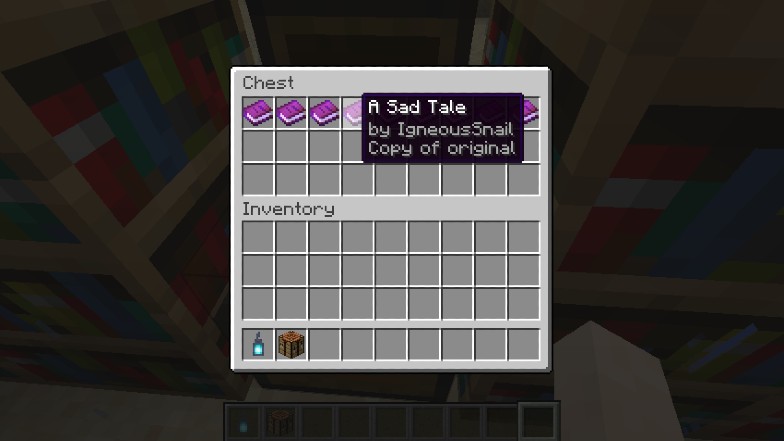
Another good reason to duplicate a book is to use the Anvil and Grindstone duping method.
The duplication technique requires copying a book named “glitch” by the author “glitch”. Then, you’ll do the remaining steps.
Moreover, if you play solo, you might want to keep a diary of your current world activities, including farming locations, a list of constructions, progress documentation, and more.
In this case, you’ll keep a book and quill containing these pieces of information.
But, if you’re deep into the end-game and have various bases and outposts, both in the overworld and the nether, a few extra notes will be pretty helpful. So, duplicate your “logbook” and place the copies on your most important buildings.
Unfortunately, Minecraft does not allow for the duplication of books with enchantments.
Therefore, if you get a book with the Infinity enchantment, you will not be able to duplicate it naturally unless you use a mod or take advantage of a duping bug.