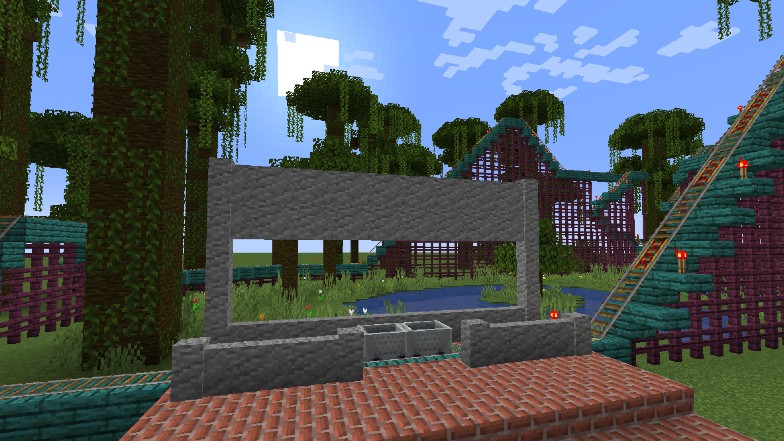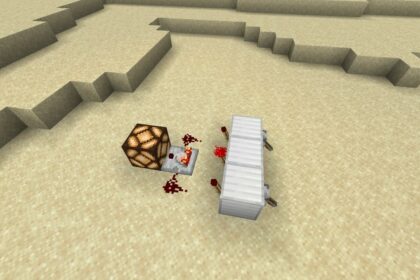Rails are a unique type of solid block in Minecraft that are used as a path along which Minecarts can ride. For all the more tech-savvy players they bring a lot of opportunity to create all kinds of automated builds.
Anything from automated AFK farms to impressive Redstone computers, you can build all sorts of things utilizing both Redstone and the Railway mechanics.
But before we can get into builds like that, we have to first know how to make and use Rails in Minecraft. With 4 different types there’s a lot to learn.
Types of Rails
Before we begin crafting and using Rails, we need to know that there are different types of Rails. Each Rail has its own mechanics and different usages.
- Normal Rail
- Powered Rails
- Detector Rails
- Activator Rails
Their different mechanics don’t just allow you to build a very efficient and good working Railway systems, but you can also use them as Redstone Components or even decoration completely on their own.
Rails and Powered Rails

Normal Rails can be found naturally generated in the world, usually in Mineshafts inside caves. These can be mined with any tool and they will occasionally hold a Minecart with a Chest inside it which contains loot.
These Rails simply allow the Carts to move along them, serving as a “road” for all Minecarts. Without them Minecarts cannot move or function properly.

Powered Rails are Rails that are able to push the Minecart along them given that they have a Redstone Current powering them.
These are very handy when you have a tall incline you want your Minecart to climb, but you do not have the momentum to keep the Minecart going. It also allows for Minecarts to travel on their own, without you necessarily steering them forward.
Detector Rails

Detector Rails are Rails that are used to detect things, just as the name suggests. They are used to detect passing Minecarts or how full or empty a Minecart passing over them is.
These Rails can be components in Redstone Circuitry. When a Minecart passes over a Detector Rail the Rail will send out a Redstone Pulse along Redstone Dust or activate a Redstone Repeater that is facing away from the Rails.
It can also activate Pistons, Powered Rails, Redstone Lamps, and Hoppers that are located within 1 block of it.
If you place a Redstone Comparator next to the Detector Rail, the Comparator will output a Redstone Pulse if a Minecart with a Chest or Hopper passes over it. The strength of the Pulse will depend on how full this Minecart is.
Activator Rails

Activator Rails can be used as a Redstone component and they interact with Minecarts that pass over them if there is a Redstone Pulse.
They can eject Mobs from Minecarts, activate TNT Minecarts, activate Command Blocks, and disable or enable Hopper Minecarts.
Hopper Minecarts depend on Activator Rails to enable and disable them as they go along the tracks. To disable one the Rail has to be active, while an inactive Activator Rail will enable to Hopper again.
Types of Minecarts
Minecarts are just as versatile as the Rails. There are multiple different types of Minecarts and each of them has a different function.
- Minecart
- Minecart with Chest
- Minecart with Furnace
- Minecart with TNT
- Minecart with Hoppers
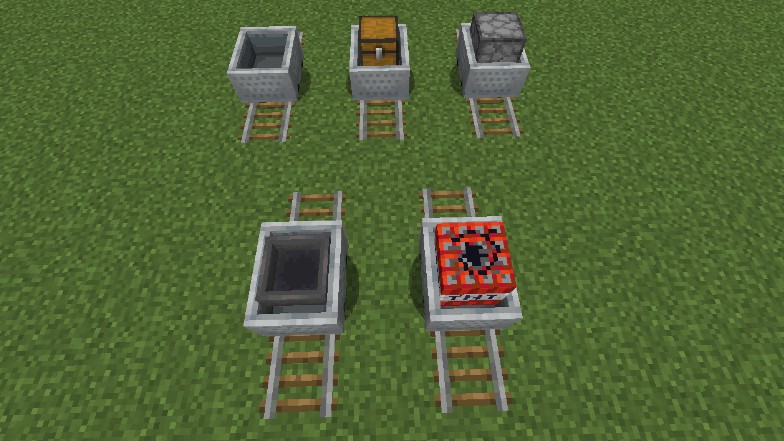
Regular Minecarts are somewhat similar to Boats, except they can only run on Rails. Players and Entities can enter the Minecart and ride it.
Minecarts with Chests are used to transport Loot and anything you find inside the caves. Putting your things in the Chest and sending the Minecart on its way leaves your hands free to collect more.
Minecarts with Furnaces are Minecarts that can be used like a train engine. Feeding any kind of fuel to a Minecart with a Furnace will make it move forward on its own in the direction where you had clicked.
They can be used to push a whole line of other Minecarts in a direction you may need them to go, as long as they have fuel they can push multiple Minecarts along the tracks and even up inclines, without necessarily needing Powered Rails to do so.
TNT Minecarts can be used to safely detonate TNT inside a cave. I’ve personally used them for strip mining. It is much easier than launching TNT by hand and having to run away before the blast.
Minecarts with Hoppers allow you to to transport Items inside them without manually placing and removing the Items. The Hopper inside the Minecart will pick up any dropped Item from a Hopper or Chest it passed under, or any Item that can be found on top of the Tracks.
It cannot dispense the Items directly into a Chest, but if this type of Minecart passes over another Hopper the Items will be moved.
You do not need to really worry about the speed of your Hopper Minecart too much as it dispenses and collects Items much faster than a regular Hopper: 20 items per second.
Placing Down Rails
Now that you know of the different type of Rails and what they may be used for, it’s time to learn how Rails can be placed down in the world.
The first and important thing to note is that a single Rail can go both ways; back and forth. That means you usually won’t need to have your Rails loop in order to send Minecarts back and forth between destinations.
A Rail can be placed onto any flat solid surface. This means the top of almost any block or Slabs (under the condition the Slab is positioned on the top part a block), and upside down Stairs.
They connect to other nearby Rails automatically, allowing you to curve them in either direction or to climb up blocks.
However, Rails cannot:
- Split into two different directions at once
- Climb up a block and curve at the same time
- Climb up upright Stairs, only Solid Blocks
- Be placed on Water
The image below shows the ways Rails can not connect.
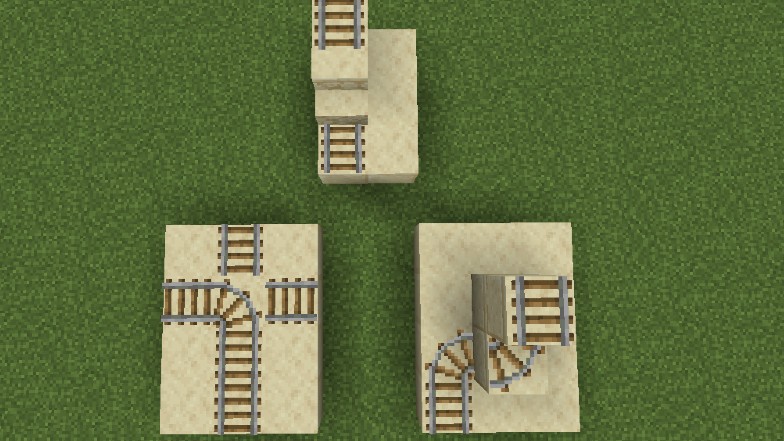
The fact that a Rail doesn’t split into multiple directions at once usually does not hinder a Minecarts movement.
In the case of the intersection example above, a Minecart can run over the gap at the intersection and continue to go straight over the curve if a straight track piece leads to said intersection.
Moving that Minecart back down that same intersection, however, will force the Minecart to follow the curve, rather than fly over the gap. This allows some room to play around with your Rail pathing and still make effective intersections.
Rails and Redstone
Rails and Minecarts can be incorporated in all kinds of Redstone circuitry and builds. Not only can they be used to transport goods, but passing Minecarts can activate Observers and other mechanisms.
Many people have made fully functioning automatic XP farms using Redstone and Rails, which greatly speeds up leveling.
There are many ways to use Rails and Minecarts. They do not need to be just a one-way type of transport.
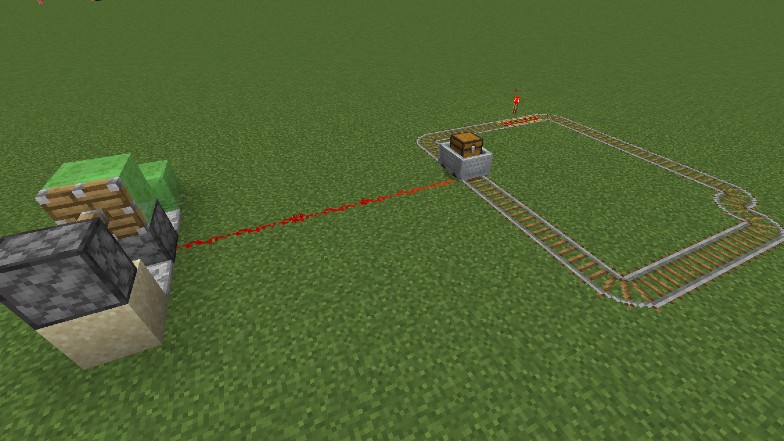
All kinds of designs can be found all over the Internet and you can easily experiment with some on your own if you understand Redstone well enough.
If you wish to build something purely for fun, you can read our guide on how to build a rollercoaster in Minecraft.