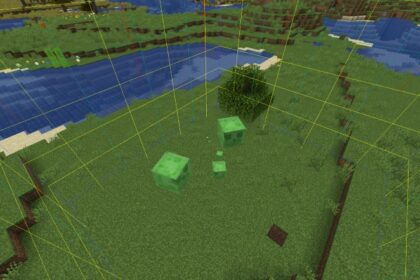Hoppers are utility blocks that can be used in redstone circuits and paired with Minecraft’s rail and minecart system. They help with transporting and sorting items.
They’re very useful blocks that can move items from one inventory block to another, saving you a lot of time and work.
In this article we will show you how to craft a hopper and how to use it.
Minecraft Hopper Recipe
- 1 chest
- 5 iron ingots
You can make a hopper pretty early on in the game and start working on different mechanisms as soon as you have found iron.
This recipe is enough for a single hopper and it has to be made on a crafting table.
On the image below you can see how to arrange the ingredients:

How to Use Hoppers
A hopper can work as a container, a redstone component, and as a way to transfer contents from one container to another. It’s easiest to explain hoppers to work like funnels for containers.
You can connect each hopper to 2 containers in total.
The hopper is shaped like a funnel so the top of it is where items “enter” and the bottom is the direction where the hopper will deposit the item.
Any container that is placed above a hopper will have their contents slowly “drain” into the hopper’s inventory and then move into a second container that is connected to the bottom of the hopper.
If you don’t connect the hopper to a second container the hopper will simply fill up and the items will stay inside of it. There is only 5 inventory slots in a hopper.
To connect a hopper to a second container you have to crouch and right click with the hopper onto whatever container you wish to connect it with.

You will know the hopper is connected if the thin bottom of it is pointed to the container. They can be connected to containers that are directly beneath them or to their side.
However, you don’t have to connect a hopper just to chest; you can connect it also to furnaces and blast furnaces, as well as brewing stands and other hoppers.
Any block that can be used to place items inside of it can be connected to hoppers.
Combining hoppers with rails and redstone allows you to create automatic furnaces and automatic chest sorting. It is a great way to just automate whatever you’re doing in the game and save yourself a lot of time.
You can also combine a hopper with a minecart to create a minecart that can pick up items from one container, travel along rails, and deposit your items in another place.
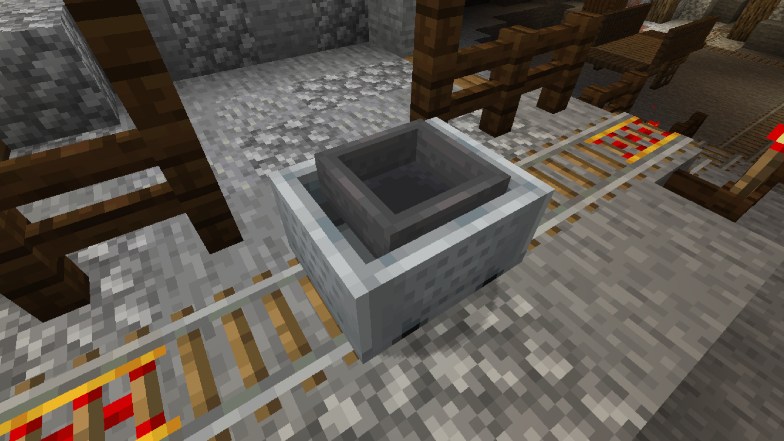
If a hopper is simply placed down, without its top connected to a container, then the hopper will simply collect any free floating items around it.
This is good if you wish to use hoppers in chicken coops to collect eggs that chicken drops or on automatic farms.
I personally always use a hopper at the bottom of a mob farm to collect all the mob loot that is left from the mobs and collect them in a single chest.
What to do Next
There’s many different types of containers that a hopper can interact with, you’re not limited to just using a chest for inventory.
If you wish to upgrade from a regular chest and keep your loot really safe, consider learning how to craft an ender chest.