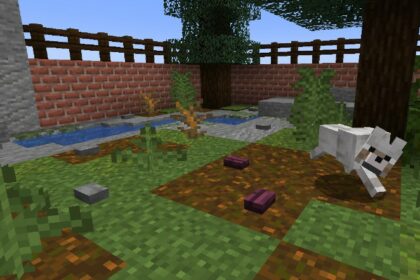Banners are amazing decorative blocks that you can use to mark things around the world or on your map. They can also help you stand out and express yourself.
They are incredibly customizable and have many different uses. Many people often use them as flags for their base, with a custom logo or colors, but did you know there’s more that you can do with them?
So, get a shield out and learn how to make a banner in Minecraft.
Minecraft Banner Recipe
- 1 stick
- 6 wool
To craft a banner you will need some very simple ingredients.
Wool can be harvested by either killing sheep or using shears to get their wool. Shears are a lot better long-term since they don’t kill the sheep, which creates an infinite source of wool.
You will need all six wool blocks to be the same color in order to make a banner. The banner’s base color will depend on the color of the wool.
To make a banner arrange the ingredients just like you would for a sign:
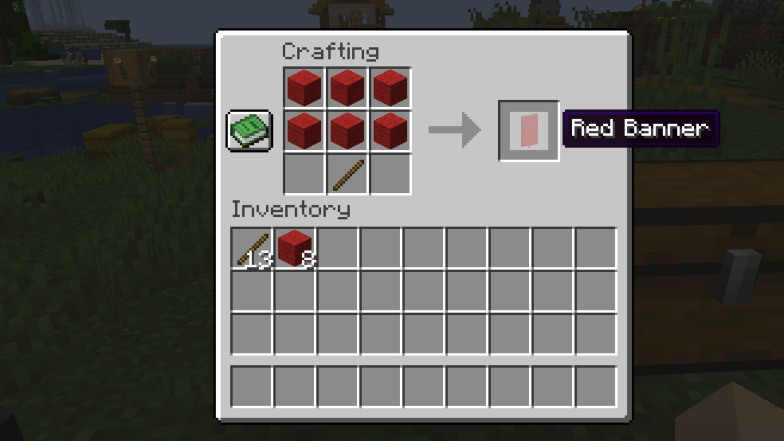
Where to Find Banners
Banners generate naturally in multiple structures around the Overworld and in the End. There they will already have a pattern or color to represent the area.
The most distinct are banners carried by pillagers.
How to Use Banners
Once you have made a banner, there are a few different ways to use it.
The most simple one is using them for decoration. Banners can be placed on the ground, which will spawn them with a small pole, or directly onto a wall.

You can see in the image above the different ways you can place banners. They have a very small hitbox, located at the very top when placed on a wall and at the bottom when placed on the ground.
They are not solid blocks. This means you and other mobs can walk through them with ease, and they can also phase into other blocks.
You can use them as another way of making secret entrances, instead of paintings.
The way the banner faces also depends on your position. This means it doesn’t need to point in just four directions.
The banners can be heavily customized and used to mark things on your map.

They can also be placed on shields to give them some personality!
Customization
Not only can you decide what color your banner will be, you can customize it further. Putting your banner in a loom, along with dye, will grant you the option to apply different patterns to the banner.
A single banner can have 6 different patterns applied to it.
There are 16 colors that a banner can be, too. The possibilities are almost endless.
The last pattern that was applied to a banner can also be removed by using the banner on a cauldron filled with water.

You can also go past the 6 pattern limit by using commands.
Your customized banners can be attached to your shield. Putting a shield and your banner together in a crafting slot combines them.

Map Marking
When you have a map, you can use banners to mark a spot on it.
Place down a banner on the ground in the area where you wish to mark something. Make sure it is in an area that is being shown on the map.
While holding the map, simply right click on the banner. You will see a banner icon appear on the map, with the same base color as the banner.
You can make multiple banner markers on a single map.
The banner markers stay when you copy a map, too.

If you name a banner on an anvil, the name that is on the banner will appear on the map as well. Destroying a banner will remove it from the map.
This is much easier than simply writing down coordinates of places or memorizing them.