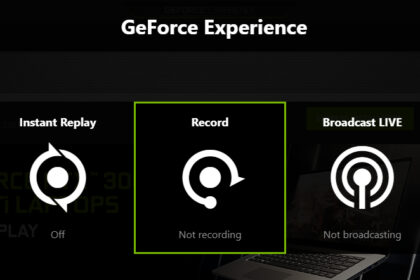Anyone interested in building or repairing a computer will need a motherboard and case. However, shopping for motherboards and cases results in a multitude of options ranging from different types of ATX and ITX motherboards. These motherboards differ in feature, cost, and form-factor (shape and size).
Importantly, the differences in form-factor also determine which cases can fit the motherboard.
An overview of the differences in motherboards and cases, and understanding the differences between Mini ITX Vs Micro ATX can help you distinguish which parts work best for your build. We’ll cover the differences and then look at some of your best options that you could buy.
Is Micro ATX the Same as Mini ITX?
Size is the main difference between standard ATX, micro-ATX, and mini-ITX motherboards. The industry sizes for each are as follows:
Standard ATX: 12.0 inches x 9.6 inches
Micro-ATX (mATX): 9.6 inches x 9.6 inches
Mini-ITX (mITX): 6.7 inches x 6.7 inches
- Standard ATX motherboards are larger in size, and this enables them to have more PCIe lanes. This trait means that standard ATX motherboards work best for multi-GPU setups or computers that use multiple PCIe input devices.
- Micro-ATX motherboards are similar to standard ATX motherboards, but micro-ATXs are a few inches shorter in length. The advantages of micro-ATXs is that these motherboards fit smaller form-factor cases if necessary.
- Mini-ITXs are even smaller motherboards with a length and height shorter than both micro-ATXs and standard-ATXs. The micro-ITXs usually have only one PCIe lane and are compatible with far more small form-factor cases.
What is the Difference Between ITX and ATX?
The differences between ITX and ATX are size, PCIe lane build, and RAM capacity. In turn, these differences determine what type of PC case you can use for your motherboard. For example, VIA Technologies first developed the ITX for use in small-configured computer systems, and ITX has less RAM than other motherboards. Intel developed the ATX for single-GPU PC builds, and it has more RAM than other miniature motherboards.
The major differences among types of ITX and ATX motherboards are as follows:
Standard ATX:
General Pros:
- Multiple PCIe lanes
- Higher RAM capacity
- Aesthetically pleasing
- Suitable for overclocking
General Cons:
- Does not fit inside small cases
- Costs more
Micro-ATX:
General Pros:
- Great for single-GPU PC builds
- Higher RAM capacity than a mini-ITX
- Fits most cases
- Very affordable
General Cons:
- Not ideal for overclocking
- Unsuitable for multi-GPU setups
Mini-ITX:
General Pros:
- Ideal for smaller cases
- Aesthetically pleasing (for smaller cases)
General Cons:
- Not ideal for overclocking
- Usually has only two RAM slots maximum
- Unsuitable for multi-GPU setups
Will a Mini ITX Fit in an ATX Case?
From a technical standpoint, any size motherboard into a larger case. Large cases can accommodate standard, medium, and small motherboards. From a visual standpoint, however, you might not want to put a mini-ITX motherboard in a large case because the components can look crammed into one corner of the case.
While you can fit small motherboards into large cases, it is important to note that the opposite scenario is not possible. In other words, you cannot put standard-ATX motherboards in micro-ATX cases, and you cannot put standard-ATX and micro-ATX motherboards into mini-ITX cases.