The world of gaming is split into two factions.
On one side, stand the console faithful who prefer the ease of auto-aim, casual gaming, and the variety of games a console can run without any hardware upgrades.
On the other side stand the frame rate fiends who love the customizability, skill, and eSport growth potential that a PC offers.
As a console player, if the world of competitive FPS gaming has a certain irresistible allure to you, then the first aspect of modern-day PC gaming to familiarize yourself with is playing with a keyboard and mouse.
Unlike console gaming, PC gaming relies on quick mouse flicks and faster clicks combined with accurate use of the keyboard.
It is more immersive than console gaming with a much higher skill ceiling but is also tougher to get used to.
This guide will explain how to get used to keyboard and mouse gaming for anyone that’s looking to move across from console, or perhaps even for first-time gamers.
Whatever your reason for looking to improve on mouse and keyboard, the steps below will serve you well in gaining a strong foundation and leveling up your ability quickly.
Invest in Good Equipment
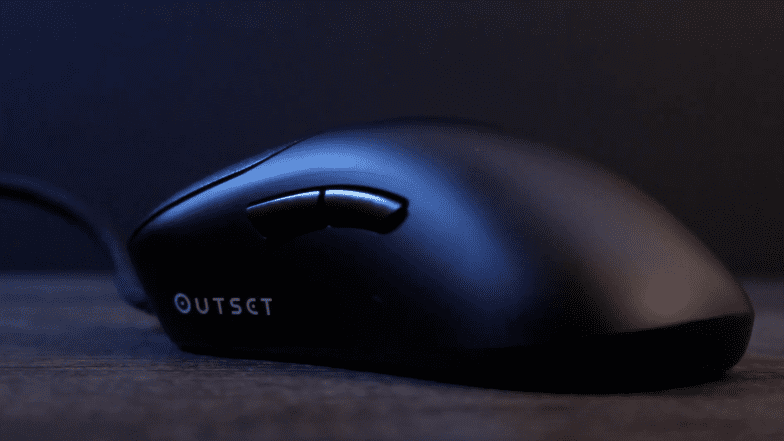
The first step to take when making the switch is to buy a gaming mouse and keyboard. Depending on your aspirations, budget and usage style, there are several options that you could go for that will help ease you into PC gaming with a keyboard and mouse setup.
Going for professional gear might be too expensive, but there are many mid-range mice and keyboards you could buy. For beginners looking for their first foray into gaming Keyboards, you can find our comprehensive list of best gaming keyboards. This list includes options across a variety of price ranges.
Similarly, our best gaming mouse article features a comprehensive list detailing options across a varied range of prices.
Learn the Standard Preset Keys for Specific Functions
Most games in a particular genre have a specific set of keys for similar functions. For example, FPS games generally assign WASD keys for moving your character and LShift for walking quietly, LCtrl for crouching, and TAB to switch between primary and secondary weapons. Though they can be reassigned based on personal preferences, learning the most common key layout is highly beneficial as it can translate easily between games and reduces the learning curve.
With practice and time, you will become familiar with these default keys and this makes it easier for you to gain competence and with time, these keys will be embedded in your muscle memory and your in-game reflexes will improve drastically. the learning curve for most gamers, over the first couple of weeks, is rather steep. But after this discovery period, skills tend to cement themselves and you can fly through skill tiers really quickly.
Figure Out Mouse DPI Settings
Your first foray into using a gaming mouse can be daunting. But, once you familiarize yourself with the intricacies, FPS gaming with a mouse is extremely engrossing and joyful. You can explore skills and gameplay possibilities that were previously unimaginable with console gameplay. With a higher level of control, kills are very rewarding.
Not only FPS, but several other genres open up for you with decent mice skills. Learning to control the mouse and become familiar with the settings that feel comfortable to you is very important. For this, understanding how DPI works and affects your gaming performance is imperative.
Find the DPI you are comfortable with (start low). Modern mice offer very high DPI settings, which might actually be detrimental to in-game control of the crosshair. Use programs like Aim Lab or in-game practice range to find the sweet spot and stick to it. You will be rewarded immediately.
Use Extra Mouse Buttons
For console players, a single peripheral accessory with more functions makes sense as this is essentially the function of a console joystick. Making a gaming mouse mimic a joystick by using the auxiliary buttons will help console games and also help gamers exploit the full functionality a modern-day gaming mouse has to offer.
Try to program important functions to the gaming mouse like voice chat and weapon switch. This will allow you to make the mouse the most important tool and enhance your in-game experience.
Find Your Perfect Mouse Grip

By now, it should be clear to you that the mouse is the most important PC gaming tool. Modern-day PC gaming is highly competitive and the pros have analyzed various grips that either increase comfort or control or a hybrid that gives you the best of both worlds.
Depending on the level, duration, and genre of gaming, select the best mouse grip that suits you. Starting out with a pro grip will help you negate any potential bad habits you have, improve your in-game reflexes and give you a good base to develop quality flicks and proper crosshair placement.
Practice Practice Practice
Once you have purchased the ideal gaming equipment and programmed the keys in a way that you are comfortable with, there is only one thing left to do. Jump into your game of choice, enter practice mode or an unranked game and explore what the world of PC gaming has to offer. We are positive you will not be disappointed.
Becoming a member of the PC master race requires dedication. Even though you will be hooked to the more immersive and comprehensive gameplay instantly, you might initially be disappointed with your K/D ratio and general in-game results. But, with practice, you can dominate your gaming sphere.
By understanding the fundamentals and a little bit of spadework, you can easily be putting your friends to shame with your skills within just a few weeks. If you are looking to make the switch, our tips will set you up nicely for sustained success.


