Removing thermal paste can be quite nerve-racking. Imagine trying to clean thermal paste off CPU pins where your CPU is around $500 and damaging one of the pins can completely break your CPU.
It can be a tough task but you already did the first step correct where you searched for information first before doing anything. This article will guide you on how to remove thermal paste off a CPU in the safest way possible.
Tools You Need to Clean Off Thermal Paste
There are only two things you need to clean off the thermal paste without leaving any residue. These are the microfiber cloth and the rubbing alcohol. For the cloth, it actually does not matter what type of cloth you bring, but it is best to bring one that does not leave any pieces of material while rubbing the thermal paste off.
This means that toilet paper or even old clothes might leave materials on while wiping the thermal paste off. These materials might be trouble when you try to reapply your thermal paste because the materials leftover by the toiler paper might inhibit the heat transfer.
For the rubbing alcohol, you would want something that has a higher concentration. However, any decent levels of concentration for rubbing alcohol can also be enough if you have no other options.
If you try to use other cleaners rather than alcohol, it might cause damage to your components like the CPU. This is because most cleaners are conductive and will leave behind some residue.
For other PC builds, you might need other tools like a screwdriver for opening the PC case and removing the CPU cooler.
How to Clean Thermal Paste Off a CPU
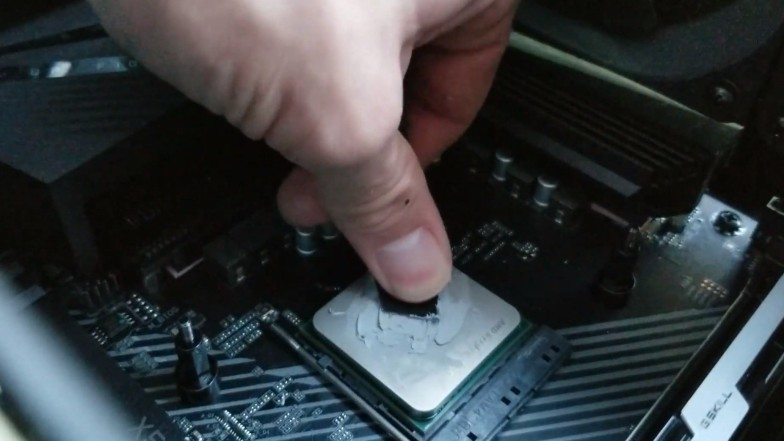
To clean off the thermal paste, you will need to properly open your PC case first and put your motherboard facing up on a flat surface to make things easier. Find your CPU cooler and you will find the location of your CPU on your motherboard.
Some CPU coolers do not need any screwdrivers as you can use your hand to turn the bolts. Once you have removed the CPU cooler, you will need to clean both the CPU cooler/heat sink and the CPU.
Once you unscrew the CPU cooler, try to twist it a little before pulling it straight up. Be careful at every step of the way and do not just pull it off after unscrewing it.
Grab your cloth first and put some rubbing alcohol on it. Wipe the thermal paste off the heat sink and your CPU. You can also try to start with a cotton swab and dip it first on rubbing alcohol. It is much more “precise” but you are just looking to clean up every gram of thermal paste in there anyway.
Remember, always clean it completely since you do not want leftover residue from the previous thermal paste on both the heat sink/CPU cooler and the CPU.
How to Clean Thermal Paste Off CPU Pins
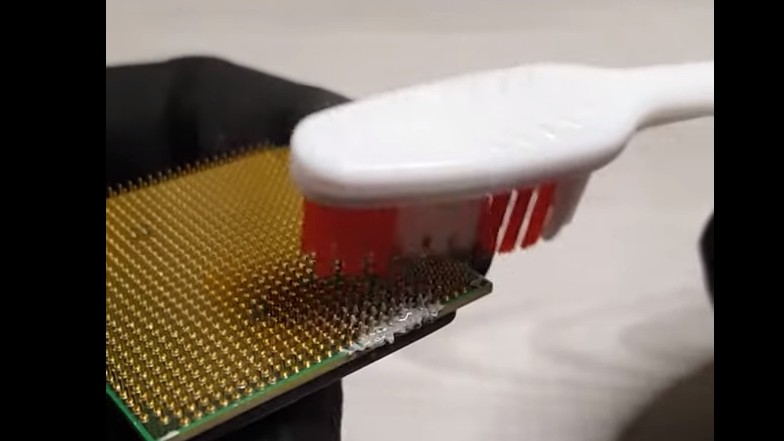
For the CPU pins, it is quite harder to clean off because it is much more fragile. You can cause a lot of damage if you are not careful. The best way to clean thermal paste off CPU pins would be by using a toothbrush.
The brush for it is just the right size and you would also need the same rubbing alcohol for this. Just dip the toothbrush in rubbing alcohol and gently scrub the thermal paste off the CPU pins. Do not exert that much force on it while scrubbing and just loosely scrub the CPU pins.
It does not matter if it is slower when you scrub it lightly because we do not want to damage the CPU pins. Thermal paste splashing or dripping back to the CPU pins is quite rare. The main cause of this problem is applying too much thermal paste which is also bad because it can even raise the temperature levels with too much thermal paste.
After cleaning the thermal paste off the CPU pins, make sure to apply the right amount of thermal paste. You do not need that much thermal paste, to begin with.
When Should You Reapply Thermal Paste?

Knowing how often you should change thermal paste is a common question, but it is only for those that have experienced their CPU overheating on them while playing. In most cases, people do not even realize this kind of problem when it is already too late.
In general, you would want to reapply thermal paste once every 2 years. This is too frequent already as most PC builds with the best thermal paste can last for over a decade. From my previous experience, my last PC build lasted 8 years without having any CPU temp problems. No thermal paste reapplication needed.
So you can gauge when you should reapply the thermal paste by checking your CPU temperatures. If you are playing your usual game before without any problems, it should stay that way.
After a few years, you would notice that your temperatures are suddenly rising to what you are usually accustomed to. This could mean that your thermal paste is starting to get dry.
The problem here is that there are a ton of problems that can cause the same issue even before your thermal paste dries up. This would be an annoying issue to troubleshoot but higher CPU temperatures will have something to do with the PC’s airflow, the coolers, and your thermal paste.
For games and other applications, you might get higher CPU temps if they upgraded their engine or you are playing a hardware-intensive game.
With all these factors you need to look out for, the best solution would be to reapplying the thermal paste after noticing your CPU temperatures rising near the danger levels for CPU overheating. It should be around 55-60 degrees Celsius.
If it has been a few years already, just reapply the thermal paste as your first step in troubleshooting the problem. It would benefit you either way.
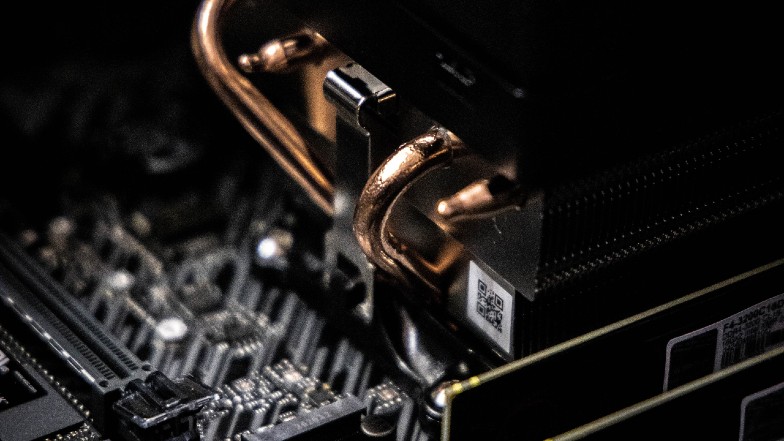
When you need to reapply thermal paste, the most obvious time would be when you remove your CPU cooler. The cooler is on your CPU and once you take it out, it might leave air bubbles when you put it back again. So the best way is just to clean off all the thermal paste every time you remove it.
Obviously, it is quite rare to remove your CPU cooler for no reason. You might be upgrading a computer component like the CPU or the CPU cooler. This will make you separate the two and remove the thermal paste each time you remove it.
As long as you know that you cannot reuse the thermal paste that was already on there, you are good to go. You should always be reapplying thermal paste every time you change your CPU or CPU cooler.
The same logic applies to old thermal paste in a tube. It is hard to know how long does thermal paste last in the tube because there is no expiration date. If it is flaky and dry, you should throw it out. It would be best to just buy a new thermal paste if your thermal paste tube is already old.
Conclusion
The key thing you need to remember is to make sure that there is no residue left from the old thermal paste before reapplying the new one. You also need to be delicate when handling the CPU pins. Remember, CPU or processors are expensive, and cleaning thermal paste off CPU pins is the most dangerous job to do.






