One of the most enjoyable things about Minecraft Legends is the wide variety of troops that you can take into battle with you. Some join you at the very start of the campaign and others take a little more time to unlock, like the Skeletons.
Something that will become immediately obvious when you start playing is that the initial army size is a little restrictive. You can only take 20 troops with you into a battle at first.
Luckily, you can upgrade your army size pretty easily in the campaign. Here’s a quick guide on how to get more mobs in Minecraft Legends.
How to Upgrade Your Army Size
To start, head to the Well of Fate.
This is the location where you’ll be doing the majority of your upgrades and improvements in the game.

If you’re not there already, you can fast travel back by opening up your map and selecting the Well of Fate icon.

Open up your Songbook to start the upgrade process, and tab over to the furthest section.
You’ll be able to see which abilities are currently on your hotbar, and which ones you have the correct resources for already.

In the improvements tab, there are two options to pick from that will help you increase the size of your in-game army.

First, you can build the ‘Improvement: Flames of Creation’ upgrade.
This will cost you:
- 200 Stone
- 200 Prismarine
- 25 Gold
This upgrade will give you 4 extra Flames of Creation, which means that you can bring an extra 4 mobs with you.
If you have more resources at your disposal, you can choose to build the ‘Improvement: Large Flames of Creation’ upgrade instead.
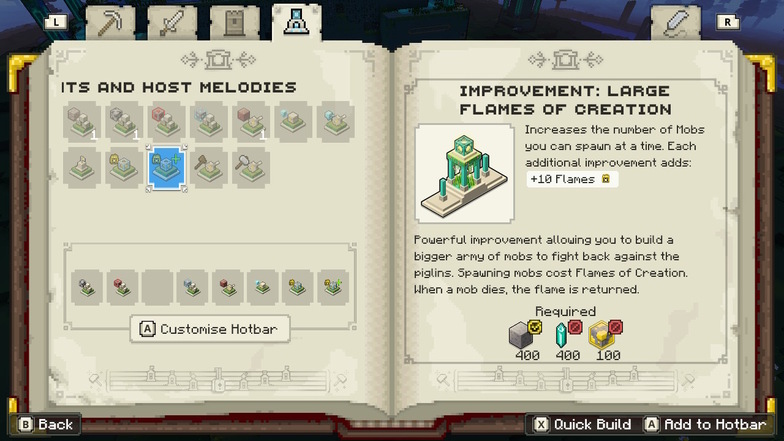
This upgrade is much more expensive. It will cost you:
- 400 Stone
- 400 Prismarine
- 100 Gold
This improvement will give you an extra 10 mobs, on top of the standard amount and your extra 4 if you’ve built the previous upgrade.
It’s good to have a decent Gold farming method at your disposal if you’re looking to stay on top of your upgrades in this game, as they get expensive quickly.
To build these improvements, you’ll need to add them to your hotbar first.

Once they’re on your hotbar, make sure you’re in range of the Well of Fate and place the structure wherever you like. Your Allays will do the work for you and the upgrade will take immediate effect in your game.
How to Upgrade Your Banner Size
Another important thing to take a look at is the ‘Improvement: Banner’ upgrade. This lets you control a bigger number of troops, which becomes much more essential once you’ve increased your army size.
It’ll cost you:
- 100 Stone
- 100 Prismarine
- 25 Gold
Simply follow the steps listed above for building the upgrade, and you’ll be able to bring much larger hordes of troops into battle with you.
Each time you build it, you get the ability to command an extra 15 mobs. This means you can bring along lots of extra wandering mobs from the overworld alongside your regular troops and Golems.
What to Do Next
To make your army even more effective, take a look at the different mobs that you can unlock. It’s possible to work alongside the iconic Creepers, for example, and they can make a huge difference in battle.
Once you’ve upgraded your army size and picked out which troops to take into your next fight, why not look at upgrading your Allays too? This can help you manage your structures and resources much more effectively.
It’s also worth reading up on the different mobs and Golems in the game. There’s a lot more to learn about them than the game initially shows you, and being able to play to their strengths is absolutely crucial.






