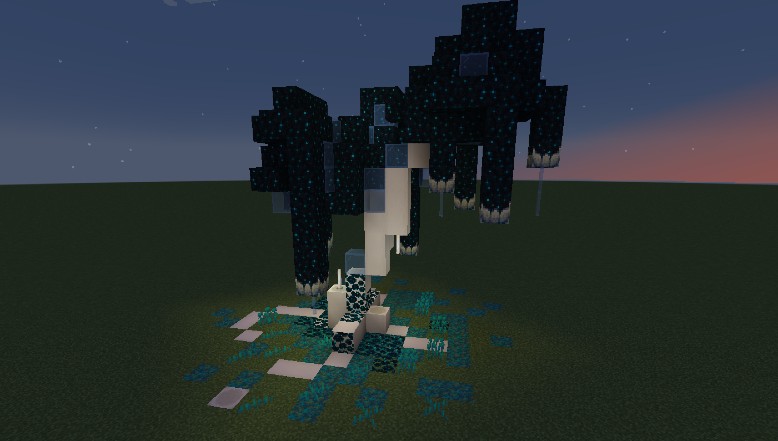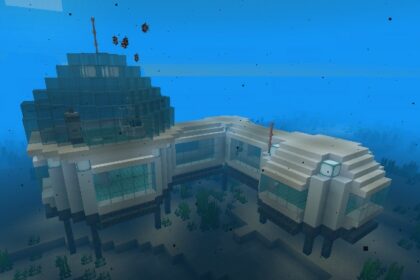Sculk blocks are blocks found inside caves in the Overworld in Minecraft, inside the Deep Dark Biomes. They are dark in color with light blue spots that seem to be glowing.
They are associated with the Ancient City and the Warden, but Sculk blocks aren’t just some bad omen in the caves. Sculk and all its variants can be mined and used for decorative and automated builds with Redstone.
Though, you have to be careful what Sculk blocks you are using and how you are using them.
Knowing how to make a Sculk build without accidentally spawning a Warden or spreading it out is important.
Finding and Farming Sculk
Sculk blocks can only be found in the Deep Dark Biome deep inside caves. This Biome can spawn relatively close to the surface or deep down, and the size of it varies quite a lot.
The Deep Dark is most commonly associated with the Warden, one of the most dangerous Mobs in the game that can spawn in the area. When exploring the Deep Dark it is important to be careful to not summon one.
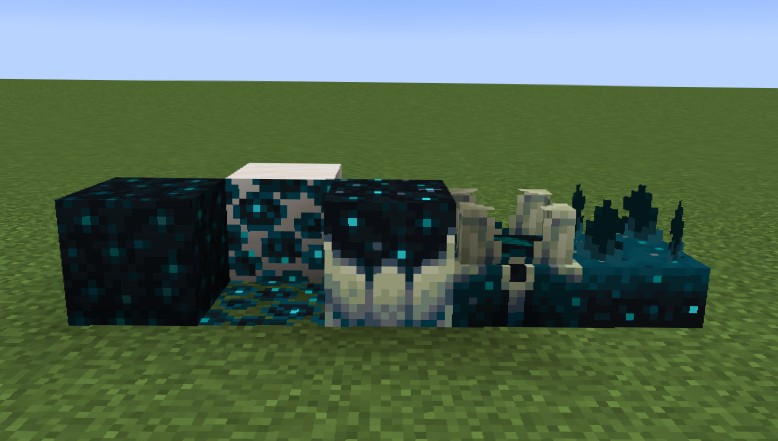
The blocks which you will find in the Deep Dark are:
- Sculk
- Sculk Vein
- Sculk Sensor
- Sculk Shrieker
- Sculk Catalyst

Sculk Sensors and Shriekers (see image above) are the blocks to be mindful of, because they summon the Warden if you make too much sound.
Using Wool or Wool Carpets to dampen your sound can save you a nasty fight you are sure to lose.
All Sculk Blocks are broken the fastest with a Hoe from Iron grade to Netherite, however they do not drop themselves as Items that can be picked up. You will need the Silk Touch Enchantment in order to effectively farm Sculk blocks.
The only other way to get Sculk blocks is by defeating a Warden, which will then drop a Sculk Catalyst.
Sculk Catalysts can be used to make more Sculk blocks above ground by killing Mobs near it. The Catalysts “feed” on the experience the Mobs drop and will generate other Sculk blocks, including Sensors and Shriekers.
How Sculk Sensors Work
Sculk Sensors are the blocks that detect sounds and vibrations inside the caves and send out signals to Sculk Shriekers to summon the Warden.
They don’t just react to your footsteps, but the footsteps of other Entities, blocks being broken or placed, and blocks being interacted with. Anything that makes a sound activates it.
However, the signal the Sensors give off is considered a Redstone Pulse and it can be used to activate any other Redstone Components, not just Shriekers.
Pistons, Observers, Dispensers, and the like can be activated simply by walking close to a Sensor. If the Redstone Component is within a block of it it will be activated for a short period of time as long as there are vibrations reaching the Sensor.
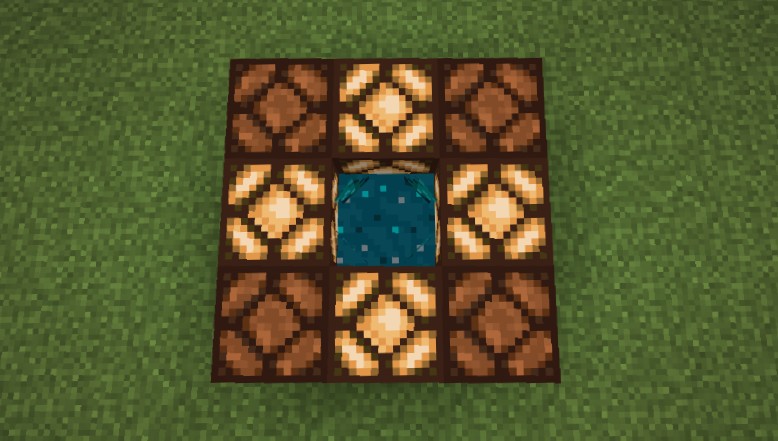
Through Redstone Powder the Signal can vary in its strength, depending how loud the sound is. The output strength goes from 1 to 15.
Because this is a short term Redstone Pulse it can be used to momentarily activate things nearby. The Pulse can last longer than when activated by a Button, but it doesn’t stay indefinitely.
However, you do not want just about everything to activate your Redstone simply because it accidentally walked too close. To prevent a Sculk Sensor from activating you can use Wool blocks to dampen sounds by surrounding the Sensor with them.
The Wool will block out the sound that comes from the its direction. This can aid in making much more accurate Sensors that will react only to specific signals.
Redstone Sculk Builds
Sculk Sensors are perfect for quick activation builds. If you need a door to quickly open for you or make a hidden path, the Sensor is a much better and seamless option than a Button or Lever.
We have some beginner Sculk Redstone builds that you can use in your base to make it a little more interesting.
Automatic Hallway Lights
With Sculk Sensors it is super easy to build a spooky hallway with automatic lights, by simply using a number of Sculk Sensors and Redstone Lamps.
A single Sculk Sensor can power a sing Redstone Lamp that is right below or next to it.
No other Redstone Circuitry will be required for this. Simply make sure the hallway isn’t too tall so that the Sensors can pick up your footsteps and that each light has a Sensor of its own that will activate it.
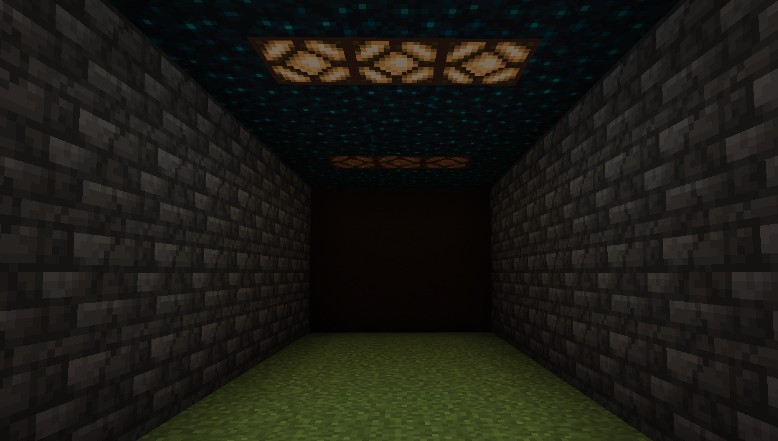
For Lamps that are too far from the Sensor simply add Redstone Powder so the signal can reach it.
Do keep in mind that the lights will not stay on indefinitely and will turn off once you leave or stop making noise. Be careful of Mobs spawning.
Automatic Hidden Staircase
Sculk Sensors allow for a much more simple and subtle hidden staircase design that doesn’t require the use of a Button or Lever to activate.
Following the classic hidden staircase build, you are building everything all the same as you usually would. But, instead of connecting your Redstone Powder to an obvious Lever on the wall, you connect it to a Sculk Sensor.
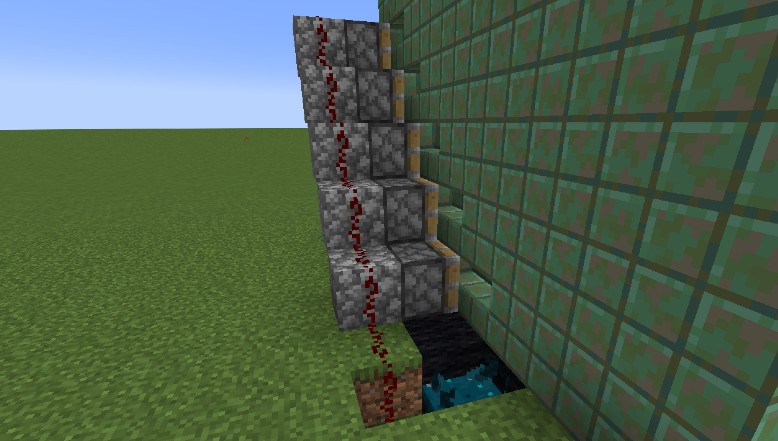
The Sensor is put a block lower than the wall so that we can use Wool to isolate it.
Usually, any sound will trigger the Sensor to send out a trigger, but if we put Wool blocks around it it means the sound will have to come from above the Sensor.
That means placing or destroying something on the wall, or interacting with an object that is a block or higher, will trigger the Sensor.
Think of putting a Note Block right on the other side, or a block that you can hit or easily remove and place as you go, like a painting.
Automatic Nether Portal
We have seen how Sensors can activate lights and hidden staircases. Taking it a step further you can create an impressive Nether Portal that will open up as you approach it. Unlike the previous builds, this one will require a manual shut down, however.
For a start get a regular Nether Portal, 2 Dispensers, and a Sculk Sensor. Place the Dispensers at the bottom corners of your unlit Nether Portal.
One Dispenser will be connected to the Button on a wall by a short Redstone Circuit, with a Bucket of Water inside it. The other will be connected to the Sculk Sensor with a Flint and Steel inside.
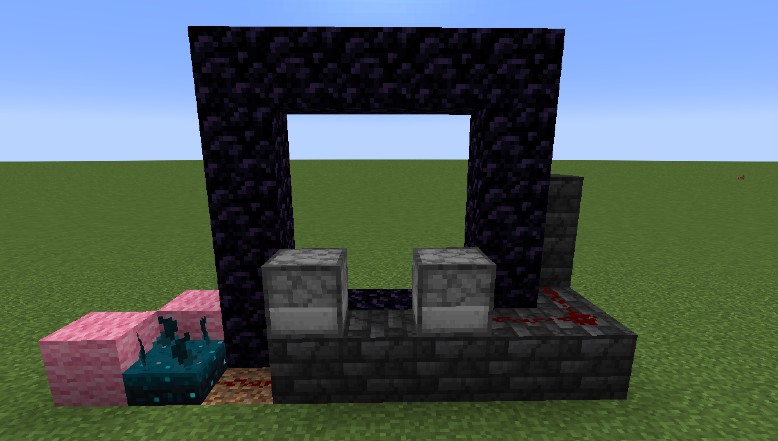
The way this will work is that whenever you approach your portal, the Sensor will activate the Dispenser with the Flint and Steel, which will activate the portal.
To turn the Portal off later, simply press the Button twice to quickly release the Water and stop its flow.
If the Sensor is picking up the vibrations when you interact with the Button surround it with Wool blocks to dampen out the sounds. This shouldn’t happen if the Button is more than 9 blocks away from the Sensor.
Surround the Nether Portal in a frame or decorative wall to hide the mechanism. You can even use other Sculk blocks for decoration.
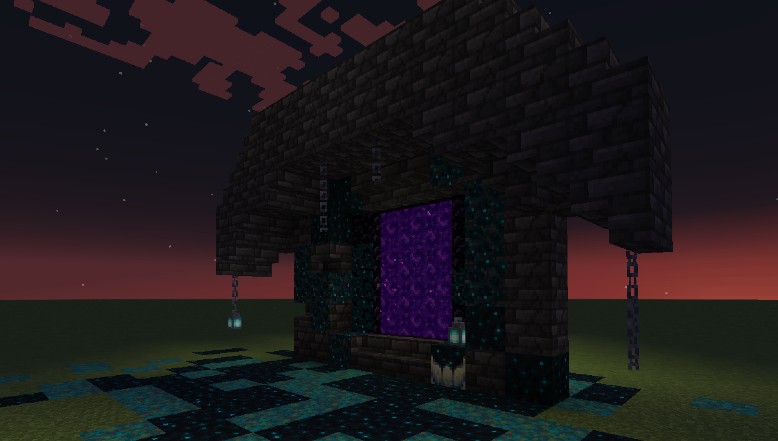
Building With Sculk
Sculk doesn’t have to be used solely for Redstone builds. The Sensors are not the only blocks and there are plenty of things you can build with all the other blocks you can find in the Deep Dark Biome.
The first thing that Sculk is great for is for creating brand new color palettes and patterns in builds. I found that using Sculk as a backdrop behind a Nether Portal or as a ceiling makes it look mystical or like a night sky.
You can even make a completely alien setting!
Many people have also taken to using Sculk and Sculk Veins to create some spooky looking vegetation. The Veins on their own look like some alien infestation taking over.