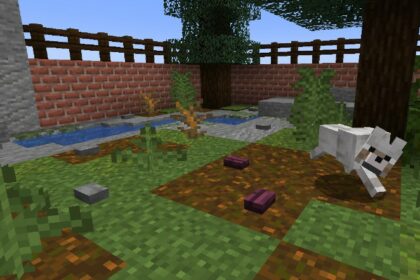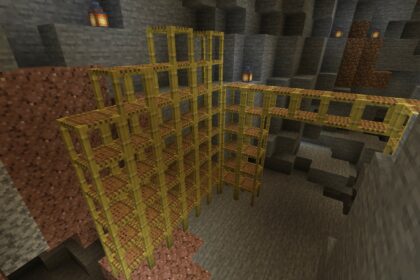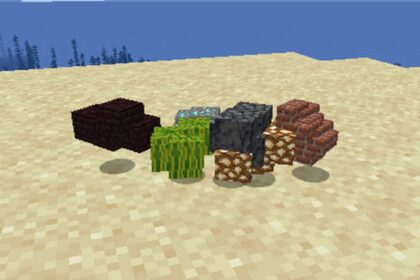Trees can be an amazing asset to many different kinds of builds. They provide a nice touch of nature and some coverage from weather where needed.
However, sometimes Vanilla Minecraft trees can lack a bit in variety and shape. They are pretty much just a straight pole with a bit of square canopy, but sometimes that simply doesn’t cut it, not to mention the variety in types that Vanilla Minecraft lacks.
Trees like willows, cherry trees, palm trees, or even Christmas trees are very pretty aesthetically, but they simply aren’t in the game.
Building a big custom tree can also be useful for all kinds of builds such as tree houses.
Building a Small Tree
A custom tree doesn’t always have to be a completely unique design for a tree that is not in the game yet. You can expand on the way already existing trees look for yourself.
Think of adding a thicker trunk and more branches to an Oak Tree or maybe make a Spruce Tree with a much thicker canopy.
These are all very easy designs and a good start.
Oak Trees already have an alternative design in Vanilla Minecraft. These are also called big Oak Trees and you can grow them by forcing the Tree to grow taller than usual by surrounding the Sapling with solid Blocks.
Large Oak Trees are taller than usual and have several branches in their canopies. When making custom trees we will mimic this.
First start off with the trunk of the tree, going straight up.
At 3 blocks we will begin branching the tree out with 2 different branches. The key is to never make the branches identical or even branch out at the same height.
One branch will grow lower and smaller than the other, branching out to the left, while the other branches out far to the side. This one will be much higher up and longer than the other, branching out to the right. Its canopy will be bigger as well.
Using Stairs and Slabs in spots where the branches bend helps make them look thicker.

They do not need to be as tall as they simply need to be far enough from the trunk.
Now we can build the canopy. Put the Oak Leaves in a one block circle around the last block of each branch. Gradually expand them block by block to see how far each branch’s Leaves will spread out. They are widest at the base of the branch.
The shape should be a circle and not a square.

Oak leaves tend to spread more upward than downward, so our next step is to gradually build up the leaves.
Go one block inward as you build up, like you were to build a pyramid or dome.
Of course no tree has a canopy like this. We are simply building the shape to see how wide and tall we want the Leaves to go.
Once you are satisfied with that it is time to create variation. The first thing I like to do is connect the leaves of the trees if I haven’t done so yet. Merge them together.
Slowly start adding more Leaves or removing them where you see fit.
This process is a little hard, because you really have to go off your gut feeling. You are adding until you feel like it looks right. You do not want the tree to be too thin with the leaves or too small.

Finally, once you are happy with the top, you can add Leaves beneath the branches. Remember that there should be less Leaves down than there is on top.
Now we get to add more customazations.
At the very bottom of the trunk we will be adding roots to our tree.
Add Oak Logs going upward from ground by 2 and 3 blocks at maximum to make a strong base. Then add Oak Logs and Mangrove Roots into the Dirt branching out from the base.
Then you can add more details to the tree by including Oak Fences on the side of the tree as branches.

Building a Big Oak Tree
When building custom trees, they can be as big as we want them to be. You should not limit yourself for your trees to match the surrounding forests.
Sometimes a good fantasy build can benefit a lot from an enormous tree that stands high above the others.
We will start this design with the trunk. Our small Oak Tree was a single block trunk, but for this we will go much bigger. This Dark Oak will be 3 by 3 blocks in width at the base of its trunk, excluding the roots we will add later.
This trunk will not grow straight upward. It will bend in a few places so the tree gently leans to the side.
We move one block to the right at 4 blocks height, then again after 2 blocks.

You do not need to strictly stick to the shape and size of the trunk. You can make it smaller in places or even add to it. Where this trunk ends is where the branches and canopy will start.
The direction of the branches I place somewhat randomly.
A good tip is that if your tree is leaning that most of the branches grow in the direction the tree is leaning toward. There is only a single branch in the opposite direction.

Before we start working on the canopy, we will very quickly add the roots for the tree around the base. This adds volume and makes the tree seem more secure.
Using Muddy Mangrove Roots and Mangrove Roots is a good way to make it seem realistic.
For the canopy and details we will follow the same steps we did for our small Oak tree; adding Leaves in places and details using Dark Oak Fences.

Other Tree Designs to Try
Now that you got the grasp on how to customize already existing trees you can open your horizons and experiment with different types of trees. You do not have to limit yourself to already existing Logs and Leaves.
A willow is a very popular type of tree, known for its pretty hanging leaves that sway in the wind.
This willow tree design has a strong and thick base. It leans to the side and grows tall, allowing plenty of space for its canopy to hang. Unlike other designs, the branches here are made out of Fence posts and almost completely vertical.
You can switch between using Leaves and Vines for your willow.

We don’t have to always stick to Leaves either.
Pink Wool mixed with, Terracotta and Pink Stained Glass can make a beautiful pink canopy, perfect for blossoming cherry trees.
Mixing up colored Wool is a great way to make autumn trees as well.
Adding a Spore Blossom within the tree will create the beautiful effect of falling Leaves, but you can also use Stained Glass to create the effect of falling blossoms. This is perfect for some romantic builds!

Of course, not every tree has to be based in reality.
If you have a fantasy build you can expand your style by creating a tree directly from your imagination. All you really need is to have the trunk, branches, and then a canopy.
People will be able to tell it is a tree, despite the size and colors you use.

Tips and Tricks for Building Custom Trees
We have seen that we don’t always have to stick to using Saplings or even the usual materials we see Vanilla Minecraft use with its trees.
Wool, Stained Glass, and Terracotta make for amazing Leaf substitutes, as we have seen, but there is so much more we can do.
- Buttons, Concrete Powder, and Carpets are an amazing way to decorate flooring around a tree. For my Cherry Blossom and Autumn Tree design I used both to display the fallen leaves and blossoms on the ground.
- Spore Blossoms help to create an atmosphere, regardless of what kind of tree you are building.
- Stairs, Slabs, and Fences can help in adding more details to the shape of a tree. Fences act as small branches, while Stairs and Slabs help with all the curves. Simply make sure they somewhat match the original Logs you use.
- For Fantasy trees never hold back from using Light Sources directly in the trees design.
- WorldPainter is an app that can help you with placing down all your custom trees, rather than building each of them individually. Great for custom forests.
Sometimes building all these trees can be a hassle and having to make your own Biome isn’t as fun. Luckily, Minecraft has a very extensive list of Mods for its players to try out.
There are Mods that can not only aid you in building, but Mods that will give you brand new Biomes and Trees for you to see and enjoy.
All you have to do is install the Mods and enjoy all the new content.