Minecraft floods players with constant resources and items as an open-world survival game. During the early game it’s reasonably common to stock up as many assets as possible, even those you don’t really need.
As you evolve in the game you’ll find higher-tier resources, resulting in an ever-growing stock of common, uncommon, and rare items. One of the most predominant mentalities in Minecraft is to keep an asset because “someday you might need it”.
Consequently, as you step out of the early game, you’ll get closer to a “hoarder” situation.
In this case, you’ll find that chests are not as organized as you’d like and items are relatively uncategorized in your base.
The issue can grow while you’re deeper into the gameplay, causing confusion and waste of time; now, to address it, you’ll need to invest a substantial amount of minutes organizing the chests and rooms for your base’s inventory.
Fortunately, the game is full of mechanisms to assist the player in various ways. Let’s discuss one of the means to fix this issue and how to make an item sorter in Minecraft.
Categorizing Items
Firstly, let’s get a bit of knowledge about the game’s item categories and why it’s essential to consider them during the early game.
Minecraft has various resources, including minerals, wood, liquids, food, tools, weapons, farm products, etc.
Categorizing items in Minecraft can be pretty confusing. Let’s see the different categories of assets in the game.
- Natural – Sapling, Cactus, Tall grass, etc.
- Wood – Logs, Planks, etc.
- Mob Drops – Spider Eye, Rotten flesh, etc.
- Food – Porkchop, Beef, Berries.
- Stone – Obsidian, Cobblestone.
- Colorful – Dyes, Wool.
- Combat – Weapons, Shield.
- Minerals – Iron ore, Gold ore, etc.
- Tools – Hoe, Shovel, Fishing rod, etc.
- Mining – Tools specific for mining. Torches, Pickaxe, etc.
- Brewing – Alchemy-related items, Potions, Ingredients, Cauldrons, etc.
- Nether – Items from the Nether, Netherrack, Nether bricks, etc.
- End – Items specific from the End, End stone, Chorus plant, etc.
- Mechanism – Anything Redstone-related, Piston, Redstone torches, etc.
- Miscellaneous – Book, Book and quill, etc.
- Magic Items – Enchanted books, etc.
- Mass Junk – Gravel, Sand, Dirt, etc.
- Other Junk – Old weapons, armors, tools, etc.
- Trophy Items – Items hard to acquire, rare items, Dragon egg, Nether star, etc.
Organizing Organically
At some point, players will have items from all categories mentioned above and without organization, they’ll face several issues.
During the first in-game days it’s likely that the player will get many low-tier items.
However, since the player probably didn’t grow their base enough to feature an organized inventory, they’ll store stuff on every chest at hand. Consequently, one might pile farming products with minerals in the same chest.
Without noticing, it’ll be a reoccurring activity to spend a few minutes searching for a specific stack of items between various chests.
For the player to organize everything later, they’ll need to invest arduously.
Hence, try to avoid going this issue by investing your initial resources in organizing different chests in specific rooms. For example, building a barn or stable on your farm to store only farming products is highly recommended.
Minerals, weapons, and armors can be in the same space but different chests. In this case, you can have a specific room for smithing and melting and position chests to only carry resources or finished products.

Consider having a different furnace in a separate room only for food. A common mistake most players make in the early game is to use the same furnace for everything; this makes it harder to organize items later.
Making a different room for miscellaneous items, such as spider eyes, bones, and rotting flesh can be fruitful. In this room, make sure to place items you get from mob drops separate from resources you achieve differently—for example, gravel in a chest and spider eye in another.
As you grow inside the game, keep a plan for your base; do a separate room for every upgrade you achieve. For instance, an enchantment table should be in a particular room with chests carrying only enchanted books; the same goes for an alchemy room and so on.
Using an Item sorter
If organically organizing your Minecraft inventory isn’t precisely your vibe, or if you’re already on the late game and need to fix the assets in your base, try an item sorter.
With Minecraft’s mechanics, one can use in-game resources to craft an item sorter, which automates the categorizing and organizing.
This item sorter works by receiving any item through a compartment and processing it through a line of hoppers; the hoppers make a path above different chests, each containing information regarding the objects they store.
When the hopper is transporting a specific item, it will pass it on to the next hopper until the object gets to its designated chest.
How to Build it
The mechanism is relatively simple to build. Make sure to have these items to craft it:
- 20 Chests
- 20 Stairs
- 40 Hoppers
- 10 Redstone torches
- 10 Repeaters
- 30 Stones
- 30 Redstones
- 10 Comparators
- 10 Item frames
- 4 Quartz blocks
- 2 Barrels
- 2 Signs
Now, let’s go through the process of creating the machine.
First, you’ll need to find a suitable location. For this mechanism, the base of a mountain works best. So, look for a moderately-sized hill.

Now, you’ll need to dig the mountain and prepare the room.
In this case, excavate seven blocks horizontally, five vertically, and 17 laterally. It should look like this:
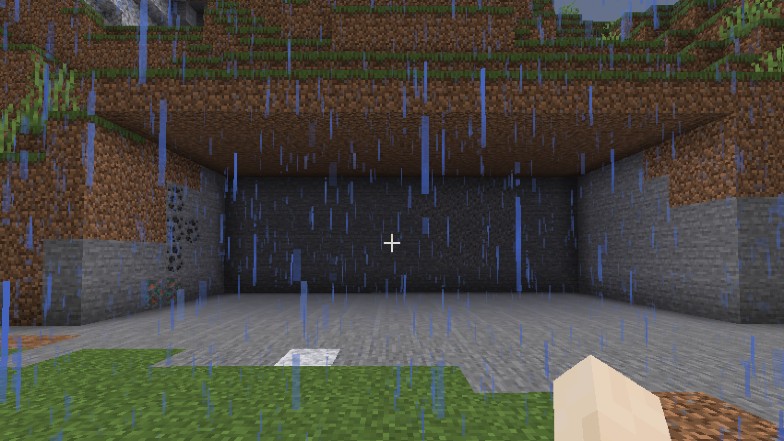
Then, you’ll need to place the chests; they must be a one-block distance away from the room’s deeper wall and four blocks from any lateral wall. Follow this setting:

Next, place five double chests, one in front of the other; you’ll need to put two adjacent stairs facing sideways on top of the chests. Like this:

With the stairs in place, place a line of hoppers so that they’ll be adjacent to the stairs and only the ground will be below them. It’s essential to add a secondary line of hoppers below the first one. Notice how I’ve organized it:

Now you’ll need to begin working on the Redstone mechanism.
First, dig a one-block deep line in front of the line of hoppers and fill it with Redstone torches. Then, make a similar perpendicular line one block away from the first one.
Finally, fill the second line with repeaters. See the image below.

Cover the spaces with stone and make a Redstone circuit above it, making sure to fill the whole area. It’s essential to place five comparators adjacent to the hoppers above the stone blocks.
It should look like this:
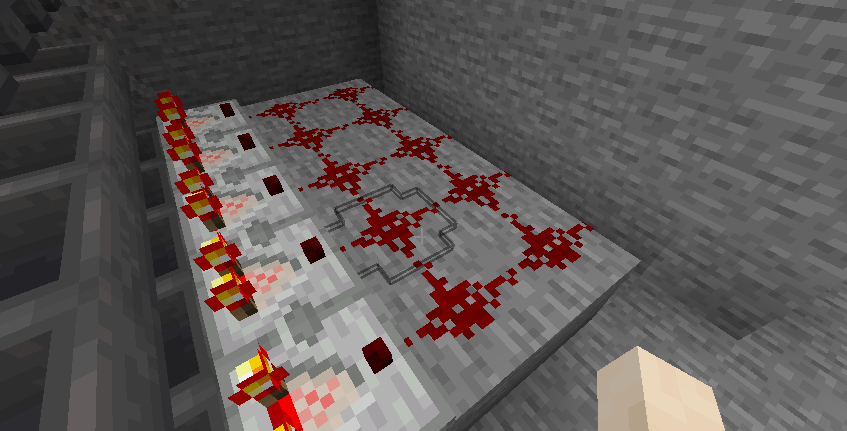
Now that the mechanism’s core engine is built, you can hop to the next stage, which is organizing and sending directions for the apparatus to work correctly.
To do so, get any item and rename it on an anvil.
For example, place iron bars on an anvil and rename them to “test”. Do it with enough items since you’ll need to spend four of them per hopper later. After renaming the bars, place them inside all hoppers, following this setting:

Then, choose how you want to sort the items. For instance, if you’re going to store cobblestones in a specific compartment, attach an item frame containing a “cobblestone avatar” to it.
After doing so, slot the hoppers with 64 units of the item you’ll assign to the chest below them. In this case, 64 cobblestones will go on the hopper above the compartment carrying the cobblestone item frame.
Fill every hopper with the items they’ll work with. Then, to have a better-sizeable mechanism, copy the build to the other side of the space and organize different objects for it. It should look like this:

Finally, connect the structures with an additional hopper line above and place a barrel adjacent to the hoppers on both ends of the mechanism.

With two wooden signs, assign an “in” and “out” coordination for the structure. If you’d prefer to decorate the mechanism, you can fill in the walls around it to hide the inner “circuits”.
With the item-sorting machine complete, you can put any asset inside the “in” barrel, and the mechanism will take it to the designated chest.
However, even though the item-sorter keeps everything conventionally organized, it doesn’t place items from the same category together. In this case, you would need to organize tools and materials belonging to the same niche manually.






