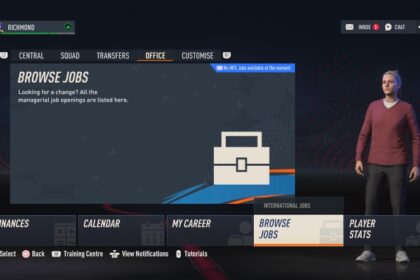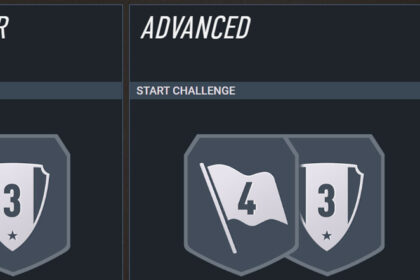Playing with a friend in Rivals and Squad Battles is one of the best features that FIFA has introduced in recent years.
Shared progress, increased fun and individual prizes all make co-op gameplay incredibly rewarding.
This is especially useful if your squad isn’t particularly strong, but your friend has a meta team with fast defenders and forwards.
However, in FIFA 23, the system to play co-op has changed and it’s not immediately obvious how it all works. I looked for around 10 minutes and couldn’t figure out how to play co-op on Rivals with my friend (trust me, I do have one).
In this quick guide, I’ll show you how to invite a friend to play co-op on FIFA 23 Ultimate Team.
How to Play Co-op on FUT 23
The way to invite a friend to play co-op on FUT used to be to press R2/RT, however this will now open the new social menu. It will show your friend’s username so you would expect to be able to invite them from here, but you can’t.
Instead, you need to go to this new menu option called ‘Co-op Lobby’:

You’ll find the option to set up a co-op lobby to the left of ‘Moments’ after hitting ‘Play’ within FIFA 23 Ultimate Team.
Select this option and then you’ll find the option to invite an online friend.
Once they’ve accepted – and it takes a few seconds to load in, so be patient – you’ll then have the option to choose whether to play Rivals, Squad Battles or Friendlies with your buddy.
The good news is that you can now play co-op FUT Live Friendlies in FIFA 23.
FUT Live Friendlies are a great feature for up-to-date, relevant challenges within FUT, but many people don’t have the time or energy required to constantly be building new squads that qualify for it.
Now that you can play with friends, you can start to earn great prizes from Live Friendlies if you have friends that are a little bit more dedicated at squad building than you are.