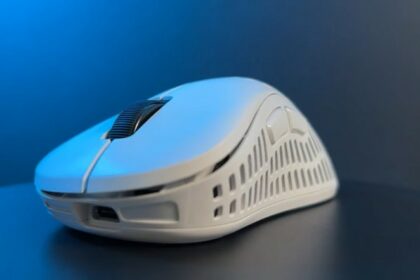To keep DiamondLobby free to read, this post may contain affiliate links. Learn more
ASUS’s brand needs no introduction to anyone that is even slightly familiar with the gaming industry. They have a long line of products in various categories that cater to pretty much anything the average gamer could need – gaming laptops, gaming mice, keyboards, headsets, etc.
More often than not, these products are feature-rich, even if some of those features are gimmicky at times. That trend of a product with a long list of features is seen again with the gaming mouse that I’m reviewing today – the ASUS M4 Air.
On paper, a gaming mouse with loads of features does not sound like a bad thing. However, the real value of these features can only be measured if they are put to the test in real-world applications.
That’s my job, and I’ll be sharing the results of my testing process in this ASUS TUF Gaming M4 Air review. Stick with me to the end!
Specs

The first thing that immediately stands out when you pick up the ASUS TUF Gaming M4 Air mouse is how lightweight it is. At 47 grams, it is probably the lightest gaming mouse that I’ve ever tested.
In my Pulsar Xlite Wireless mouse review, I called out the fact that the mouse’s 59-gram weight is pretty light, so you can imagine how the ASUS TUF Gaming M4 Air compares to other regular-sized mice. I’d say it’s pretty clear what motivated the “Air” in its name.
The key specs of the mouse are as follows:
| Size (mm) | Weight | Polling Rate | Sensor | DPI | Switches | USB Type |
|---|---|---|---|---|---|---|
| 126×63.5×39.6 | 47 grams | 1000hz | PixArt PAW-3335 | Up to 16000 | Kailh GM 4.0s | USB-A |
Apart from the weight of the mouse, the rest of the specs here are pretty standard. Nothing extraordinary – just enough to do a good job on paper.
Design

The ASUS TUF Gaming M4 Air mouse (this is really a mouthful, isn’t it?) is not a flashy mouse by any means. ASUS has kept the design fairly simple here, preferring to focus on more important things such as performance instead of building a colorful mouse.
This is not to say that no effort has been made in this regard though. It’s a muted concept, but it is done in a way that the mouse still looks sleek in its shell.
I do have a small issue with the fact that, as is often the case with mice that have so many holes as part of the design, this one is also fairly prone to building up dust and dirt.
I also have an issue with the fact that the paracord cable that comes with the mouse starts to fray pretty quickly. It stays out of the way when you’re using the mouse, which is good, but the quality of the material is questionable.
Shape
The shape of the mouse is a bit different from what I’m used to in the sense that the front end is slimmer, and the lower sides are curved inward a lot more.
I found that particular bit of the design a bit inconvenient because it causes a slight gap on my pinky finger and I find myself touching the mousepad a lot more often than I normally would.
It’s not a big deal, but it’s worth noting.
Coating

Coating is usually a pretty boring topic when discussing mice that have shells like this.
Most of the coating that should be on the M4 Air is gone with the numerous holes that run across the mouse, but what’s left of the shell is covered in a decent finish that ASUS advertised to have an anti-bacterial guard.
Speaking of that guard, it’s supposed to limit the growth of bacteria across the body of the mouse by up to 99% over a period of 24 hours. Using mice that didn’t have that feature is not something that’s kept me up at night, but I guess it’s a good addition for people that really pay attention to that stuff.
For me, the water resistance on the coating is more tangible and relevant. You’re pretty much protected against the causal spills and moisture, which is a nice-to-have feature at the very least.
One thing that I found a bit off-putting was that, apart from the numerous triangular holes already cut into the mouse, there were other triangular engravings on the shell that feel a bit weird to the touch.
Occasionally, my thumb would rub against one of such engravings, which was annoying. The crevices of these engravings also contribute further to the build-up of dirt on the mouse, making the whole thing a real piece of work to clean.
Feet
Standard PTFE feet are included here, and they’re a good size too. The feet are placed at the top and bottom of the mouse’s base, and they ran pretty smoothly on all the mousepads that I tested them with.
There’s a sensor ring too, which is always good to see. However, I have some doubts about just how much of a difference the sensor ring actually makes. During my tests, there did not seem to be any real contact.
Buttons and Switches

I’ve lost count of the number of times that I’ve reviewed a mouse that uses kailh gm switches for the mouse one and two buttons. The one on the ASUS TUF Gaming M4 Air is the 4.0 version.
It’s one of the most reliable options on the market at the moment, and it’s rated for 60 million clicks which is plenty for the average gamer.
The buttons feel nice and crisp, despite the fact that the 4.0s are of slightly inferior quality to the industry standard 8.0s. The only real consequence of that fact is that you need to apply a bit more force with this set.
The buttons that trigger the switches have no pre or post-travel, which is an indication of a well-made button set.
For the side buttons, I noticed that the one that sits closest to the wrist is a bit lower down than I would’ve liked, which sometimes caused me to trigger it unintentionally. I think it’s something that may take a bit of getting used to, but shouldn’t be a problem anymore once you do.
The rest of the side buttons are well-placed and easy to reach.
For the scroll wheel, it took about a week of use to loosen it up a bit. It was initially much stiffer when I first started using the mouse, and at the time of writing this review is better, but still not perfect.
The switch itself is well-made, and that makes up a bit for the rigid wheel. Overall, I’d say it’s a decent scroll wheel.
Software
I’ve always been an advocate for skipping the addition of software on gaming mice unless it actually adds something that’s very useful to the product.
Unfortunately, ASUS obviously disagrees and has gone ahead to include the “Armoury Crate” software, and it is a visual mess.
In my opinion, it doesn’t really offer anything significant feature-wise to the TUF Gaming M4 Air mouse and they could have gone without it.
Anyway, you can do all the pretty basic stuff with Armoury Crate: change default DPI values, adjust the polling rate, change the lift-off distance, etc. Nothing much to see here, so I’ll move on quickly.
Performance
As I already mentioned, the 3335 sensor used here is not the best one on the market, but it does the job well enough. I’ve seen it on less expensive mice such as the HyperX Pulsefire Haste mouse and more expensive ones such as the ASUS ROG Pugio 2.
In-game, using the ASUS TUF Gaming M4 Air mouse was a pleasure. The ultra-lightweight really comes to the fore as it makes maneuvering the mouse that much easier, especially with the way it fits into my grip.
Due to the narrow front that I mentioned earlier, my fingers would often dangle on the right side of the mouse and I had to readjust them a couple of times. It’s not ideal, but it’s not terribly inconvenient.
Cost
At the time of writing, you can pick up the ASUS TUF Gaming M4 Air mouse for around $50, £48, or €54 on the official ASUS store, and it’s available for a little less on Amazon.
Verdict
I’ve done some mouse reviews that leave me undecided about recommending the product until I look up the price.
I think the value for money that a gaming mouse presents is one of the most important factors when considering making a purchase, and it is for that reason that I can highly recommend the ASUS TUF Gaming M4 Air.
At this price point, you’re getting a good deal on a solid all-rounder. As expected for a low to mid-range mouse, there are a couple of shortcomings (such as the scroll wheel and the cable), but none of them should be dealbreakers.
Additionally, for a mouse that is so lightweight, the build quality is sturdy enough that it doesn’t feel fragile to the touch during usage.
If the honeycomb-like holes are too annoying for you to ignore, you may consider the wireless version of the mouse that has no holes in it, but you’ll have to use removable batteries for that option.
I think this is a good product and that’s worth its price, though there are undoubtedly better mice on the market.
ASUS TUF Gaming M4 Air

The TUF Gaming M4 Air is an underrated mouse, offering good performance at a good price. Better products exist but there is value here.
2.9
Pros
- Value for money
- Ultra light weight
- Reasonable buttons and switches
- Good build quality
Cons
- Bloated software
- Poor side button placement
- Uncomfortable holes
- Below market leaders in hardware