To keep DiamondLobby free to read, this post may contain affiliate links. Learn more
It’s one thing to pick up a product, test it for a few days or weeks, and write your thoughts about how good or bad it is.
It’s another thing to be on the other side of the wall, actively involved in building that product so that reviewers like myself can take pleasure in analyzing and slapping a verdict on it.
YouTuber RocketJumpNinja has done both. After decades of reviewing mice and playing FPS games with them on YouTube, he designed his own gaming mouse in collaboration with Xtrfy, a popular manufacturer of pro-level gaming gear.
This Xtrfy MZ1 wireless mouse review shares my honest opinions about the result of that collaboration. It covers everything from the product’s design to gaming performance and other stuff that’s important when choosing a gaming mouse.
Let’s see how the ninja’s baby holds up, shall we?
Specs
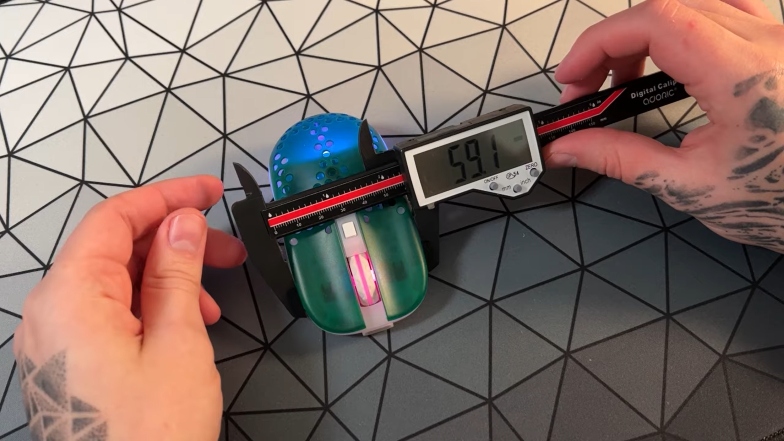
Inside the box, there’s the mouse, a USB receiver, a USB-C charging cable, a screwdriver to swap shells or move the battery, an extender dongle for the USB receiver, a sticker, an extra pair of mouse feet, an extra back shell, and the usual documentation. It’s…loaded.
The key specs of the mouse are listed in the table below.
| Size (mm) | Weight | Polling Rate | Sensor | DPI | Cable Type | RGB | Switches |
|---|---|---|---|---|---|---|---|
| 111 × 59 × 36.5 | 62 grams | up to 1000 Hz | Pixart 3370 | up to 19000 | USB-A to USB-C | Yes | Kailh GM 8.0 |
The specs already tell some of the Xtrfy MZ1’s story. It’s a lightweight mouse in the same weight class as the Razer Viper V2 Pro mouse, and it uses a pretty popular Pixart sensor that is well-known for reliability.
But there’s more to this mouse than the specs suggest. First, let’s talk about that design.
Design

The Xtrfy MZ1’s design is undoubtedly one of its standout features, but it is also one of the reasons why this mouse might not be for everybody. I may go as far as calling it a “niche” mouse, but that’s only good or bad depending on who you are and what you need.
Shape
The mouse is pretty interesting to look at even before you pick it up, and one can already see that its shape is quite different from the patterns that gaming mice have started to follow in recent years.
It’s a pretty small mouse. 111mm is shorter than any gaming mouse that I can recall using in a long time, and 59mm width is also pretty narrow.
That physical footprint alienates gamers that prefer mice with enough palm support, but it’s great for those that prefer to have more room to enable micro aim adjustments by the fingers. The narrow width also makes it feel like the mouse is barely there when you’re holding it, which some people might enjoy.
Customization
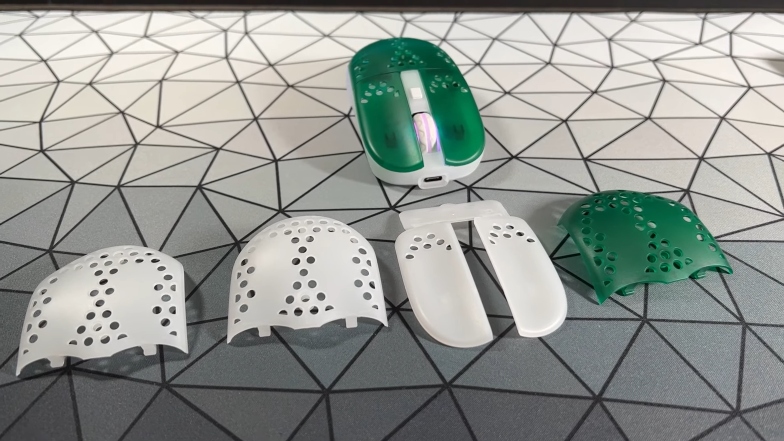
The Xtrfy MZ1’s height out of the box is 36.5mm, but you can change that with a useful feature that we’ve seen in the past with the Xtrfy M4 wireless mouse – swappable backs.
I mentioned in the specs section that an additional back is included in the box, and you can use this to replace the default back easily by unscrewing the bottom screw with the included screwdriver.
The process is simpler than it was with the M4 mouse, which is nice. The back even manages to stay somewhat secure without screwing it back in, so you may not have to do that.
You can also change the weight distribution of the mouse by changing the position of the battery. If you prefer a top-heavy, bottom-heavy, or balanced mouse, all you have to do is unscrew a few screws and move the battery to achieve your desired result.
Coating
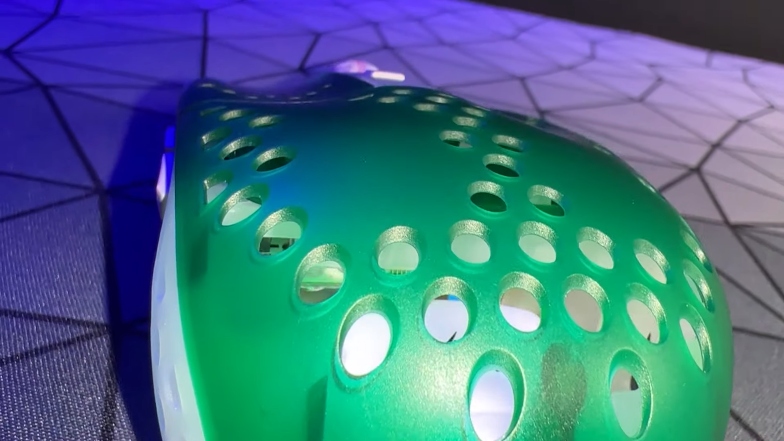
The coating on the Xtrfy MZ1 is a soft matte texture, and there is a wide range of top shell color options to choose from on Xtrfy’s website. They’ve also got grip tape and glass skates if you want more extras, but the base color has to be white or black.
Feet

There’s not a lot to say about the mouse’s feet. They’re stock PTFE, and they felt nice and smooth on my Fnatic Dash and Steelseries QCK Heavy mousepads.
Buttons and Switches

The Kailh GM 8.0s are so popular in the gaming mice market that it’s almost boring, but that’s only because they’re so efficient and you simply don’t fix something that’s not broken.
The switches feel very nice and consistent, and there’s a satisfying click to them. There is no pre-travel on the buttons, and they also generally feel great.
One thing that I did notice was that the side buttons are very small, even for a small mouse. It’s another one of the reasons why I believe that certain sections of gamers will struggle to use this mouse as a daily driver.
The thought process behind the design clearly targets a very specific category of people, and for that section of people, these design choices will be fantastic news.
However, it also means that you need to be aware of the physical limitations of using the mouse in relation to your own preferences before you buy.
Like the rest of the mouse, the scroll wheel and the mouse three buttons are of very good quality.

Personally, I believe that one of the most important parts of a gaming mouse is the scroll wheel, so it was nice to see that this one was consistent. The notches find the perfect balance between stiff and smooth, so you can cycle through nice and easy.
Performance
The old reliable Pixart 3370 sensor is still a high-performance and energy-efficient sensor. There are better sensors out there for flagship gaming mice, but this one performs just fine.
The mouse allows a DPI of up to 19,000, and there are eight levels that you can cycle through to get there. The annoying thing is, there is no software included, so you have to manually cycle through all eight levels.
If like me, you’re the type of person that regularly changes DPI depending on what you’re doing with the mouse, this will be an inconvenience.
The lack of software necessitated the inclusion of instructions for adjusting a bunch of settings in a pamphlet that’s included in the box. There, you’ll find the combinations for changing RGB settings, debounce times, polling rates, lift-off distance, etc.
The Xtrfy M4 mouse also had the same DPI levels and no companion software to cycle through them easily, so it looks like this is a habit of the manufacturer, albeit a bad one.
In-game, the mouse felt pretty nice despite its shape. My grip was not very consistent, but that was largely due to the fact that it did not feel built for my hand.
I found myself constantly holding it in a position that I’m not used to and making adjustments while shooting or changing targets in Apex.
Battery
On Xtrfy’s website, you can allegedly get up to 75 hours of playtime. I say “allegedly” because even the official website has an asterisk next to the figure, which means that it may vary in certain circumstances.
The actual size of the battery is 500 mA, so it is a good range. However, I imagine that the true number of hours of playtime will largely depend on factors such as how you use RGB and the polling rate that you have the mouse set on.
You can check the battery level of the mouse anytime by pressing the two tiny side buttons and mouse 1 together for three seconds, so it’s easy to know when you need a charge.
The included paracord cable charges the mouse, and it is very lightweight which is nice for times when you still want to play while charging.
Cost
At the time of writing this review, you can pick up the Xtrfy MZ1 mouse for about $119 on the manufacturer’s website.
In situations where the product is out of stock on the website, you can use third-party websites such as Amazon. You may also find discounts occasionally on such websites, so it is worth checking out if you decide to buy.
Verdict
As I mentioned a couple of times during this review, the Xtrfy MZ1 mouse is not for everyone. They are unapologetically targeting a niche audience and by all indications, I don’t fit into that demographic. Keep that in mind while I run through my verdict.
The shape of the mouse makes it really difficult for people that prefer a palm grip, even with the smaller hump of the extra back that you can swap in. If you only use your gaming mice with this grip, then you may want to consider alternatives.
For claw grippers, it’s more comfortable, but it’s still not completely ideal for me. I like to have my ring finger sitting on the side where the button is, but it overhangs when I try to do that with the MZ1. That led to a few accidental misclicks which, again, is not ideal.
I also think that the way the holes in the shell have been placed slightly defeats the purpose of having holes in the first place.
When placed correctly, I don’t mind shell holes as they give my palm some room to breathe, especially during extended gaming sessions. However, the holes that run along the sides of the Xtrfy MZ1 seem to be exactly where my fingers should go.
RocketJumpNinja suggested that it would take a while to get comfortable with the mouse. It’s fair enough because even if you don’t have exactly the same issues that I have, it’s still a pretty unique design that might take some getting used to.
However, I also think that if it’s just not for you, then it’s not for you. There will be many people that will struggle to get used to this mouse as a daily driver simply because it’s just not physically practical for the way that they use their mice.
I’m one of those people, but it takes nothing away from the quality of the product. Like the Xtrfy M4 that I keep referring back to, this is a very good mouse and is easy to recommend if it fits your hand. You may just have to give it some time.


