To keep DiamondLobby free to read, this post may contain affiliate links. Learn more
EKSA is not the most popular gaming gear manufacturer out there, but if you go on their website, you’ll see they actually have a fairly wide selection of products.
Now, there are more EKSA gaming headsets than there are gaming mice in the company’s catalog, but the product I’m reviewing is one of the latter.
I am not very familiar with the brand, so I’m pretty much going in blind in terms of expectations. However, they’ve sent me this review unit, and I plan to take it apart (not literally) and see how well it performs as objectively as possible.
All the opinions in this review are results of extensive testing. The idea is to give you enough information to work with in case you’re faced with a purchase decision. That said, let’s get into my EKSA M600 gaming mouse review.
Specs

For some reason, EKSA did not provide details of this mouse’s dimensions on the official product page. As a result, I’ve had to take measurements of the mouse myself, so the size information in the table below may not be 100% accurate, but they should be close.
| Size (mm) | Weight | Polling Rate | Sensor |
|---|---|---|---|
| 130 × 65 × 40 | 90 grams | up to 1000 Hz | Pixart 3327 |
I feel like the word “lightweight” has been slightly destroyed in the gaming mice category of late. When I reviewed the Roccat Burst Pro Air mouse, I discovered that it weighed 81 grams, which is stretching it a little bit for a supposedly “lightweight” mouse.
Well, the EKSA M600 gaming mouse is even heavier. It is also termed a “super-lightweight” mouse, but 90grams is nothing to brag about in that department in my opinion.
Design & Build Quality

The mouse is built with an ergonomic design. It looks a bit like the Logitech G502 mouse and the Roccat Kone got together and had a baby but in a good way.
As far as first impressions go, the mouse feels quite well-made. However, after a while (a few hours of gaming), I noticed that it started to get creaky in some areas, which was a bit worrying.
It prompted me to give it a squeeze at different parts of the body. It felt…plasticky, and not in a good way.
There also seemed to be a squeak coming from the mouse 2 button at certain times. I couldn’t deliberately reproduce the squeak, but it would pop up once in a while to remind me that it was still there.
The cable for the mouse is a light, braided one. It’s a bit rigid at times, but overall decent quality.
Generally, the build quality of the EKSA M600 gaming mouse is not the most premium you’ll ever see, but maybe that’s to be expected considering the price point?
Shape
The shape of the EKSA M600 gaming mouse is really comfortable for my preferred palm grip, and it should be fine for other grip types too. If anyone might have issues, it would be the claw grippers as the base of the mouse pushes against the palm a little too much in that position.
For me, it sat pretty nice and snug against my palm, and I felt no discomfort after extended periods of usage. Every finger rests comfortably, and the thumb rest that sticks out from the left side of the mouse’s body stays out of the way well enough.
Coating

The coating of the mouse is a coarse matte texture, similar to what Razer mice usually have. The one on the EKSA M600 mouse may not be as polished as the one on the Razer Viper V2 Pro, but it is still pretty decent.
Extended periods of use did not produce any build-up of sweat or stickiness, which is nice. I guess the “grip” texture on the sides helps out a bit, even though it’s just textured plastic.
Feet

These. Are. Really. Bad.
It feels like adding feet to this mouse was an afterthought, it really does. They are a pain to use and I honestly cannot see any scenario where anyone uses these without getting some form of scraping across your desk or mousepad.
I had to put a PTFE pad over the regular mouse feet just to make it usable. It’s a really key component of any decent gaming mouse, so it is very disappointing to see that EKSA dropped the ball in that department.
Oh, they are well-placed and just the right size though. Not that it changes anything – it’s a mess.
Buttons and Switches

The switches on the EKSA M600 gaming mouse are called TTC gold micro switches, and they feel just fine. Apart from the squeaky feedback, that is.
There’s very little pre- or post-travel on the buttons, which is a good thing. But, once again, EKSA has not quite got it completely right in this area too. Fix the squeaks.
The side buttons are well-placed and easy to reach, and there is also a “sniper” button” that is supposed to help you shoot better by lowering your DPI.
It’s easy to miss at first, but it is on by default, so if you start to notice random changes that you don’t like in your mouse’s sensitivity, you might want to turn it off.
The scroll wheel is decent, but again, I had issues with it. It’s a bit too loose and rattles often so it’s clearly not made from the best material. It is okay regardless, but you’ll feel the difference if you’ve used a mouse with a good scroll wheel before.
The mouse 3 click is nice and consistent, and the DPI buttons below the scroll wheel work fine too.
Software
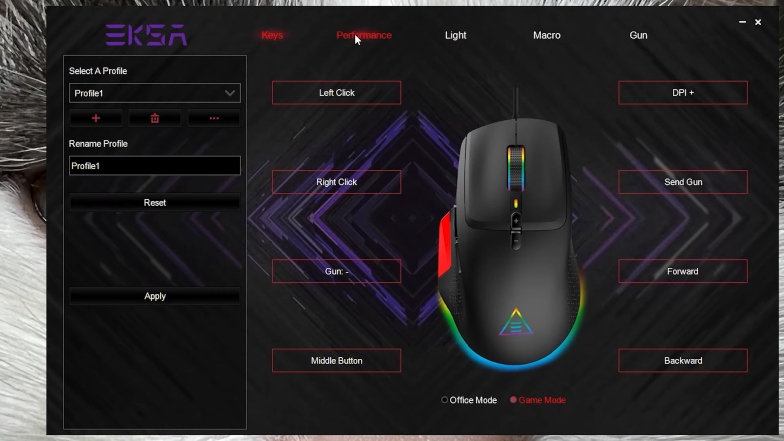
The included software is as feature-packed as it gets. There are so many things that you can mess with and adjust, including macros, binds, programmable buttons, sensitivities, light settings, etc. You can even unbind the sniper button or program it to do something else.
The most interesting (and scariest) part of the software is a section simply labeled “Gun”. I reached out to EKSA for an explanation about what it is for, and they responded that it was designed for setting the number of bullets for every shot during gameplay – fair enough.
In practice, it turned out not to be that simple.
Performance
Okay, so the mouse didn’t literally ruin my computer, but it was not for lack of trying. Apart from the fact that this feature could get you banned from various games if they were not intended to be played that way, you need to be ready for what it will do to your USBs.
When I set the sniper button to use “Gun”, I noticed that the gun would just fire once which defeats the entire point of the feature. What’s worse, using the feature would sometimes cause my mouse to disconnect immediately, along with every other USB peripheral plugged into my PC at that point.
The only way to get everything back up and running would be to unplug them and plug them back in again. It’s far from ideal and makes me question if proper feature-testing was done before release.
Anyway, speaking of performance, the Pixart 3327 sensor is pretty basic. It’s not on the same level as the high-end alternatives, but it does the job. The default polling rate is 500hz, but you can adjust that to 1000hz.
In-game, the EKSA M600 gaming mouse’s performance is…adequate.
I think this is mostly due to the fact that there are many little things that can distract you while gaming. The squeaks, the creaky wheel, and the poor feet, to name a few. It’s hard to properly get into the zone with all of that going on.
It’s a build quality problem, so EKSA can fix it, and I hope they do.
Cost
At the time of writing, the EKSA M600 mouse costs only $25.99. It’s a budget price and explains some of the cheap-feeling aspects of the mouse, but even that is probably not a good enough excuse.
Verdict
It’s hard to recommend this mouse. I feel like there’s a quality product in there somewhere, but that quality is confined within a below-par shell with too many glaring issues.
There are more cons than pros in the EKSA M600 gaming mouse even for the price offered. There are better alternatives on the market at a similar budget, so this isn’t worth picking up.
Potential is something though, and EKSA will do well to try and fix the glaring issues ahead of their next release – whenever that comes.
EKSA M600

The EKSA M600 is subpar in almost every definition of the word. We can't recommend it and wouldn't even if we could.
1
Pros
- It was sent to us for free (yes, that's all we can think of)
Cons
- Basic sensor
- Features could get you banned
- Froze my PC
- Poor build quality
- Overpriced despite being cheap
- Plastic feet
- "Super lightweight" marketing is misleading



